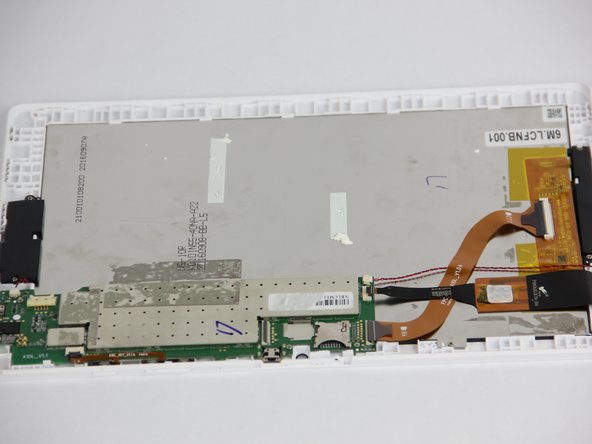Introducción
In order to remove the motherboard, you will need both a plastic opening tool and a Phillips #00 screwdriver. In addition to that, all the tape surrounding the motherboard will need to be removed.
Qué necesitas
-
-
Open media port cover at the top of the tablet.
-
Use the Phillips #00 screwdriver to remove the 1 mm screw.
-
-
To reassemble your device, follow these instructions in reverse order.
To reassemble your device, follow these instructions in reverse order.
Cancelar: No complete esta guía.
2 personas más completaron esta guía.
Un comentario
The button flex cable retaining clip is broken, do you have this available?