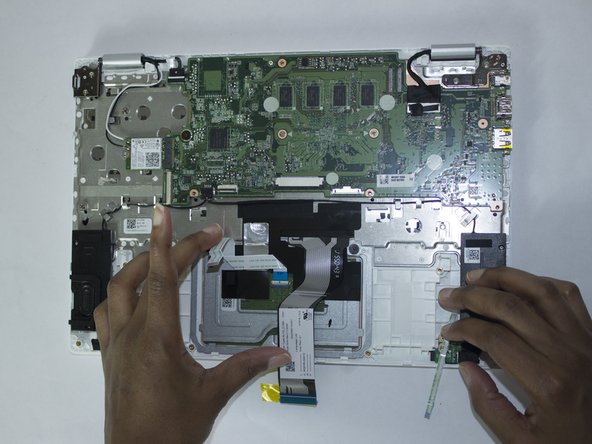Qué necesitas
-
-
The back cover of the R11 is held into place using 11 screws.
-
To remove, use a screwdriver appropriate for a JIS 1 screw.
-
-
-
-
Slide out black ribbons connecting speakers to motherboard
-
Connected on lower left-hand side of motherboard
-
When removing wires, remove gently with respect to metal clips along wires that are holding them in place.
-
Slide out white ribbon connecting keyboard to motherboard
-
To reassemble your device, follow these instructions in reverse order.
To reassemble your device, follow these instructions in reverse order.
Cancelar: No complete esta guía.
Una persona más ha completado esta guía.