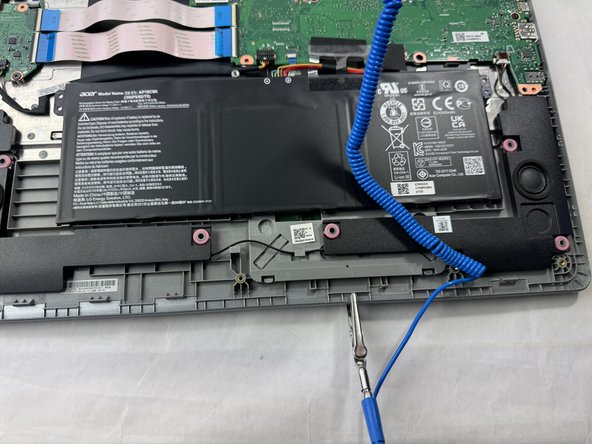Introducción
The internal speakers inside of the Acer Chromebook CB315-3HT-C3FQ can only work when the diaphragms inside the speakers are able to vibrate without anything restricting their movement. If no other solutions to any sound problems are working, then that means that the diaphragms are blocked or damaged. Use this guide to get into the Chromebook and inspect the speakers.
Qué necesitas
-
-
-
Unplug the speaker cord from the motherboard's port.
-
Remove the speakers from the laptop.
-
To reassemble your device, follow these instructions in reverse order.
To reassemble your device, follow these instructions in reverse order.
Cancelar: No complete esta guía.
Una persona más ha completado esta guía.