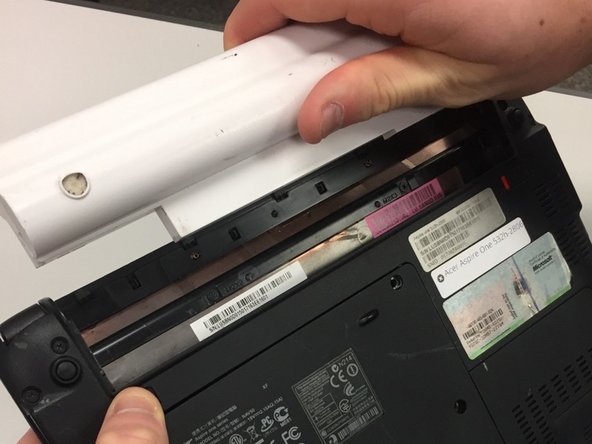Introducción
This guide describes how to replace the battery, which detaches from the laptop. This may need to be done if the laptop will not charge properly.
-
-
Turn the device, upside down.
-
The battery is located on the backside of the laptop. On this version, it is white.
-
-
-
-
Place your right thumb on the slide-release button under the battery on the right side.
-
Slide the button to the right to unlock the battery. The slide-release will turn red.
-
Place your left thumb on the slide-release button under the battery on the left side.
-
Slide the button to the left. This will release the battery.
-
To reassemble your device, follow these instructions in reverse order.
To reassemble your device, follow these instructions in reverse order.
Cancelar: No complete esta guía.
Una persona más ha completado esta guía.