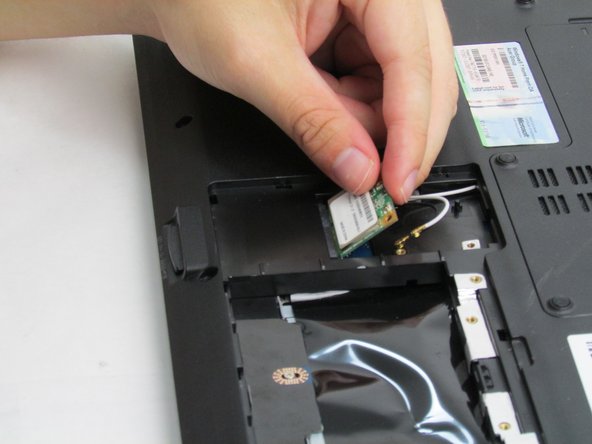Introducción
“Wireless fidelity” chips, or WiFi, are utilized to gain access to a “wireless access network”, or WAN. It is uncommon for this component needing to be repaired, however, common reason may be you want to upgrade your broadband connection internet speed. You could always check your internet speed online. This guide will demonstrate how to replace the Wi-Fi chip in the Acer Aspire 5534-1096.
Qué necesitas
Casi Terminas!
To reassemble your device, follow these instructions in reverse order.
Conclusión
To reassemble your device, follow these instructions in reverse order.