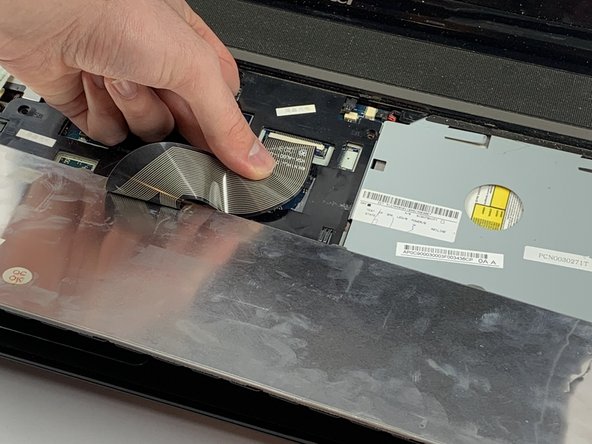Introducción
This guide will help you replace the motherboard on this device. Make sure the battery is removed before beginning.
Qué necesitas
-
-
Unscrew the 8.6 mm screws on the back panel with a Phillips #0 screwdriver.
-
-
To reassemble your device, follow these instructions in reverse order.
To reassemble your device, follow these instructions in reverse order.
Cancelar: No complete esta guía.
3 personas más completaron esta guía.