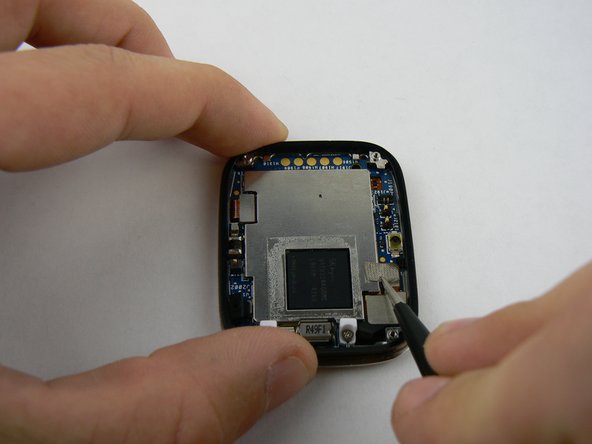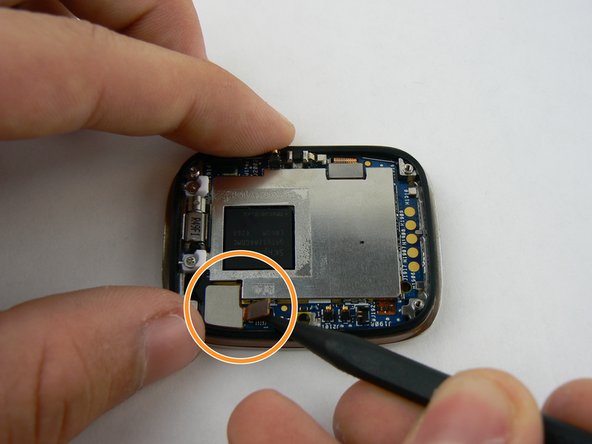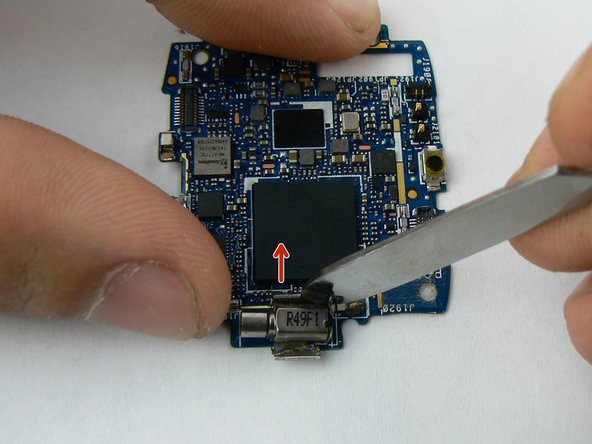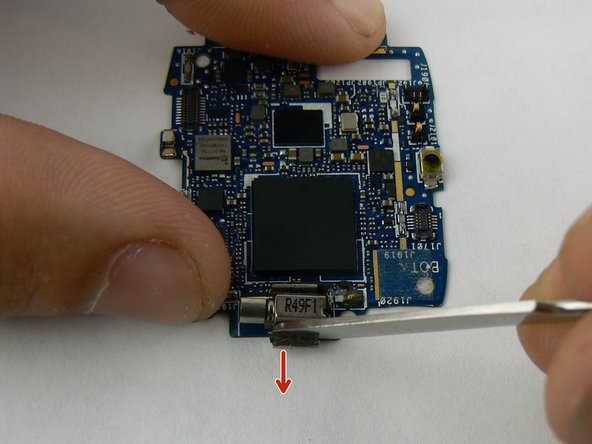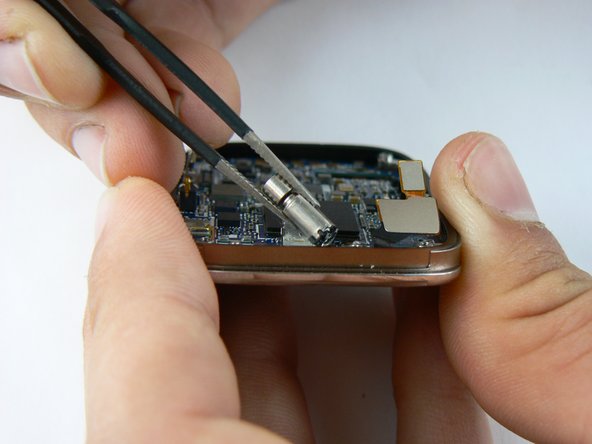Introducción
A step-by-step guide to removing and installing a vibration motor
Qué necesitas
-
-
On the strap there is a knob. Sliding this knob towards the opposite side of the strap releases the tension on the spring bar, allowing you to pull the strap out..
-
-
-
Use the T5 Torx driver to remove the four screws on the case.
-
The case will pry easily off with just gentle hand pressure
-
-
-
-
With the metal tweezers gently remove the fabric covering the connection on bottom right
-
Using the heavy duty plastic spudger pry up on the connection ribbon.
-
-
-
With a flat metal spudger pry back the little metal clamps that hold the motor secure.
-
To reassemble your device, follow these instructions in reverse order.
To reassemble your device, follow these instructions in reverse order.
Cancelar: No complete esta guía.
Una persona más ha completado esta guía.