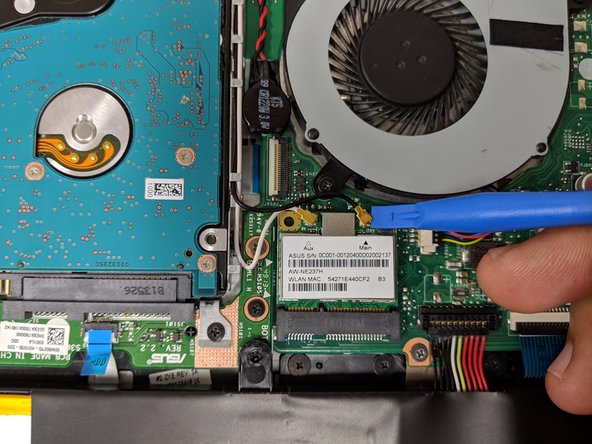Esta versión puede contener ediciones incorrectas. Cambie a la última instantánea verificada.
Qué necesitas
-
Este paso está sin traducir. Ayuda a traducirlo
-
Remove all ten 6mm Phillips #1 screws from the bottom of the computer chassis.
-
-
Este paso está sin traducir. Ayuda a traducirlo
-
Carefully pry open the back cover from the laptop and place it to the side.
-
-
-
Este paso está sin traducir. Ayuda a traducirlo
-
Locate the wifi module on the back of your laptop.
-
Use an iFixit opening tool to pry the black (Main) and the white (Aux) coaxial cable connectors upward.
-
-
Este paso está sin traducir. Ayuda a traducirlo
-
Remove the 5mm screw from the module using the Phillips PH1 screwdriver.
-
-
Este paso está sin traducir. Ayuda a traducirlo
-
Gently pull the WiFi module out of its housing from the motherboard.
-