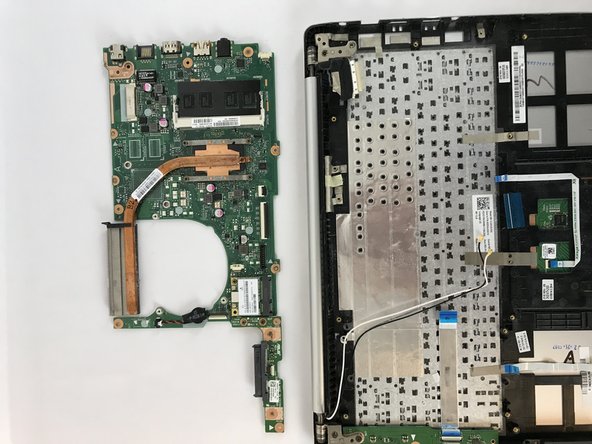Esta versión puede contener ediciones incorrectas. Cambie a la última instantánea verificada.
Qué necesitas
-
Este paso está sin traducir. Ayuda a traducirlo
-
Unscrew the (10) screws on the bottom of the computer chassis using the JIS #0 screwdriver.
-
-
Este paso está sin traducir. Ayuda a traducirlo
-
Slightly lift the lower case and push it toward the rear of the computer to free the mounting tabs.
-
-
-
Este paso está sin traducir. Ayuda a traducirlo
-
Remove the (6) six screws attaching the battery to the frame using the JIS #0 screwdriver.
-
Use the black plastic spudger to remove the battery from the device.
-
-
Este paso está sin traducir. Ayuda a traducirlo
-
Gently take the battery out of the laptop, making sure that all wires connecting to it are disconnected.
-
-
Este paso está sin traducir. Ayuda a traducirlo
-
When removing the cooling fan, carefully unplug the cable that is connected to the motherboard.
-
Once you have carefully unplugged the cable, the cooling fan should just come off with ease.
-
-
Este paso está sin traducir. Ayuda a traducirlo
-
Carefully remove the motherboard.
-
You can now replace it with a new motherboard or perform any necessary modifications to it.
-
Cancelar: No complete esta guía.
Una persona más ha completado esta guía.