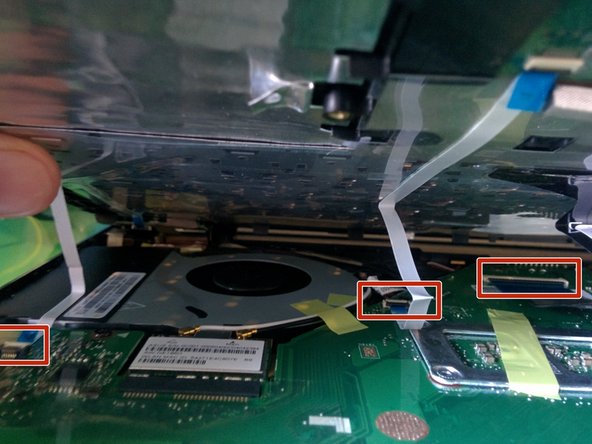Esta guía ha sufrido modificaciones. Revisa la última versión sin revisar.
Qué necesitas
-
-
Remove the battery, using release clips.
-
Remove either 2 (or 4 for a full teardown) 12mm phillips screws, then removing the bottom cover to gain access to the HDD and RAM.
-
Remove HDD and RAM cover
-
-
-
Remove 3 5mm Phillips screws
-
Slide HDD caddy back, remove using the black pull tab.
-
-
-
-
Locate Wifi Card
-
Remove the antenna cables using a spudger tool.
-
Remove the Philips screw The Wifi Card will pop up and should be easily removed.
-
To reassemble your device, follow these instructions in reverse order.
To reassemble your device, follow these instructions in reverse order.
Cancelar: No complete esta guía.
4 personas más completaron esta guía.