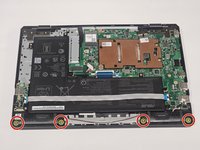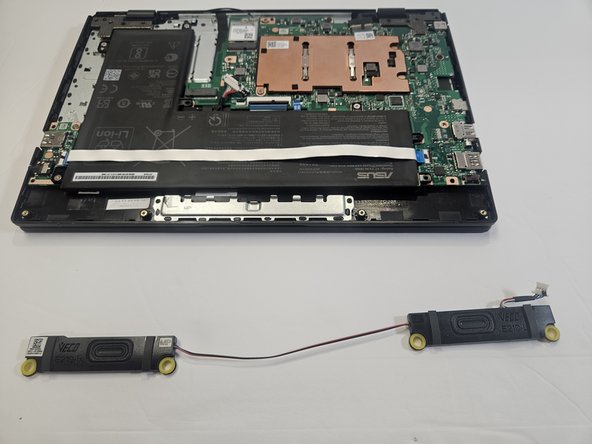Introducción
This is a speaker replacement guide for the ASUS E210MA-TB.CL464BK, sometimes just referred to as E210MA. The part in question allows the computer to produce program sound into external sound. This will mainly be necessary if the sound becomes garbled or does not play even with the correct device selected and unmuted.
Qué necesitas
-
-
Place the laptop with the bottom side facing up. Have the front(where the mousepad is) facing toward you.
-
Start by removing the ten 7mm screws on the bottom of the laptop using a J00 JIS head screw driver
-
-
To reassemble your device, follow these instructions in reverse order.
To reassemble your device, follow these instructions in reverse order.