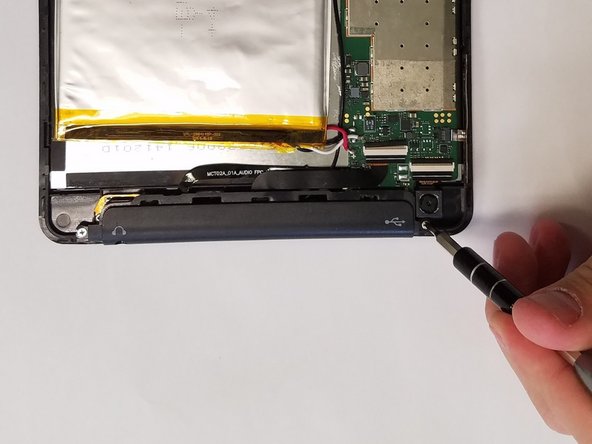Esta versión puede contener ediciones incorrectas. Cambie a la última instantánea verificada.
Qué necesitas
-
Este paso está sin traducir. Ayuda a traducirlo
-
Loosen the back cover using the suction cup.
-
Pull up on the center of the back with the suction cup.
-
Pull up on all four corners of the back with the suction cup.
-
-
Este paso está sin traducir. Ayuda a traducirlo
-
Remove the back cover by gently placing the small opening tool in the crevice created by loosening the back.
-
Slide the opening tool around the edges of the device.
-
Wedge it open using the opening tool.
-
-
-
Este paso está sin traducir. Ayuda a traducirlo
-
Peel off the silver tape.
-
Gently pull off the black tape.
-
-
Este paso está sin traducir. Ayuda a traducirlo
-
Using a JIS #000 screwdriver, remove the two 2.5 mm screws.
-
Cancelar: No complete esta guía.
Una persona más ha completado esta guía.