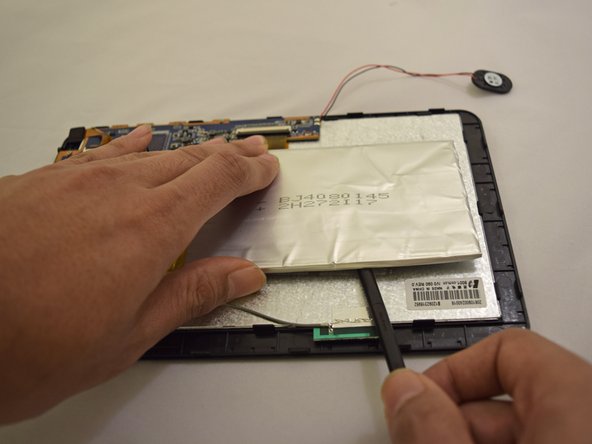Introducción
Use this guide to replace the battery on the 4Sight 9
Qué necesitas
-
-
Place the tablet on its side so that the two screws are facing upward.
-
Remove two 1 mm screws from the left side of the tablet using a Phillips #00 screwdriver.
-
-
-
-
Use soldering gun to remove the positive and negative wires connecting the battery to the circuit board.
-
To reassemble your device, follow these instructions in reverse order.
To reassemble your device, follow these instructions in reverse order.
Cancelar: No complete esta guía.
7 personas más completaron esta guía.