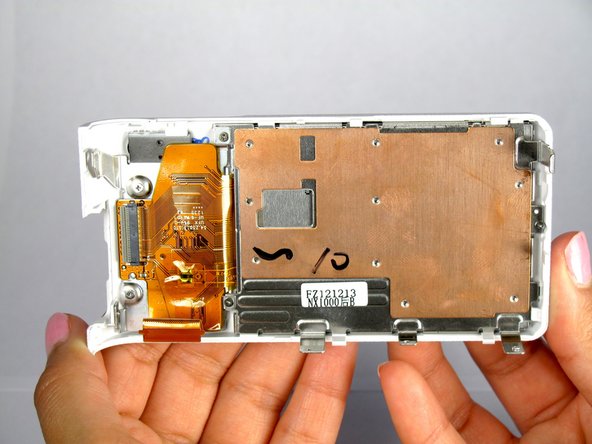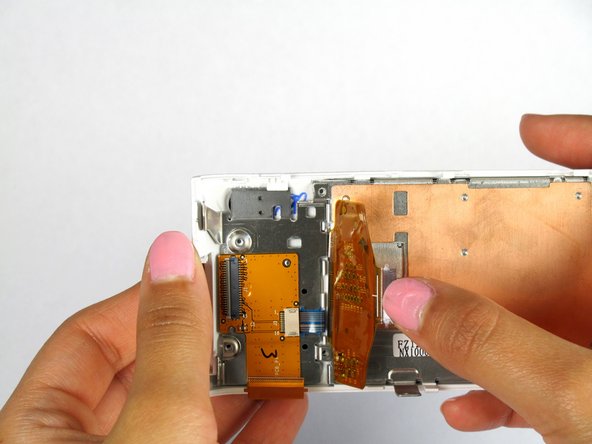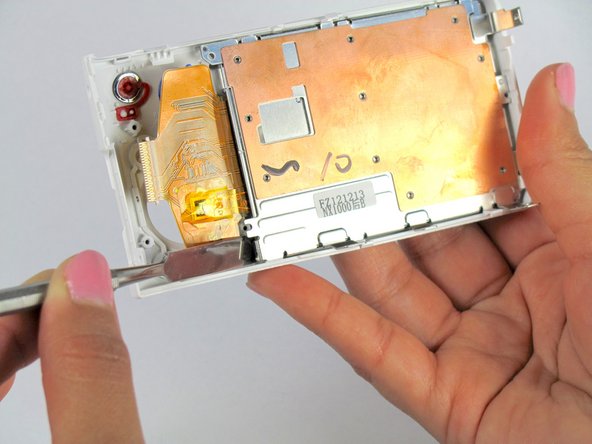Introducción
If your back panel is cracked or you wish to change the color with one you found online here is the guide you are looking for! Be sure to turn off the camera and remove the battery before you begin the replacement.
Qué necesitas
-
-
Locate the bottom panel of the camera.
-
Unscrew the four 4.5mm Philips #000 (perpendicular cross) screws with the Philips #000 screwdriver.
-
-
-
-
Remove all five 3mm Philips #000 screws from the inside of the back panel using the Philips #000 Screwdriver.
-
-
-
Use a metal tool to pick on the sides of the metal plate to remove the plate from the plastic tabs.
-
To reassemble your device, follow these instructions in reverse order.
To reassemble your device, follow these instructions in reverse order.
Cancelar: No complete esta guía.
Una persona más ha completado esta guía.