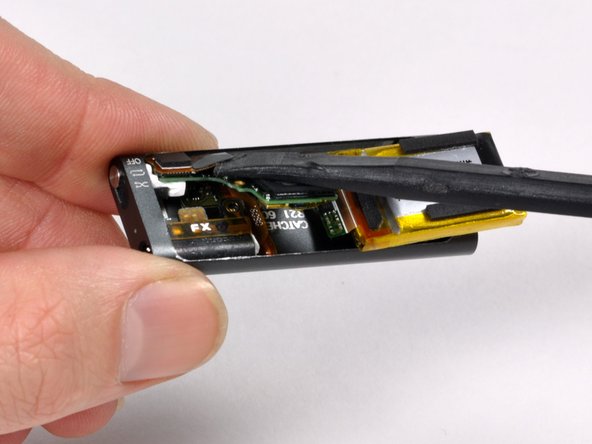Introducción
Conseguimos un nuevo shuffle de tercera generación y nos preguntamos qué había dentro...
Qué necesitas
-
-
Aquí está, en todo su esplendor, ¡el nuevo Shuffle! Publicaremos actualizaciones en Twitter sobre cosas interesantes que descubramos a medida que avanzamos.
-
La caja es tan delicada como su contenido.
-
Según Apple, el Shuffle tiene un "volumen real" de 4.326 milímetros cúbicos y pesa 10,7 gramos. Un solo MacBook Pro de 17" pesa tanto como 286 de estos Shuffles.
-
Anuncio desvergonzado: además de desarmar cosas, también vendemos repuestos y actualizaciones para Mac y iPod.
-
-
-
Al conectar el shuffle a una computadora, aprendimos que la función de voz en off primero debe descargarse a través de iTunes.
-
Curiosamente, todavía se pueden usar auriculares normales para escuchar música. El único inconveniente: sin el control de reproducción de auriculares patentado de Apple, no podrás cambiar de canción ni ajustar el volumen.
-
El control de reproducción de auriculares ofrece dos botones para controlar el volumen y un botón central para controlar la reproducción. Se puede hacer clic en el botón central una vez para reproducir, dos veces para la siguiente pista y tres veces para la pista anterior.
Cita de lalala:
Have you disassembled the headphones with remote yet?
Have you figured out, how the buttons work? Do they work by connecting two lines with a resistor? Is it possible to add such a remote to other headphones?
lalala,
I've added a picture of the opened headphone buttons. Hopefully the picture answers some of your questions.
The entire headphone assembly is very frail. I assume that making your own adapter for use with aftermarket headphones would be a waste of time -- provided that Apple's adapter is not terribly expensive.
Hey Miro, another question: Inside those headphones does it appear there are any ICs or anything? There is a rumor going around that there is some sort of handshake or DRM that would prevent cloned headphones from working, but from your image they look simply like analog buttons. Is there something on the other side?
In fact, we cracked ours open: there's a chip behind there. Now what does it do? http://gadgets.boingboing.net/2009/03/14...
Cita de paulidin:
If the play button is on the proprietary earbuds cable, how does one play and pause the ipod shuffle 3rd gen with a third-party device? Does it just start playing as soon as you turn it on?
The third party adapter would have to include the play/pause and volume up/down buttons, otherwise it would be of no value to the user. The player does start playing as soon as you turn it on, which is how we were able to test our non-shuffle earbuds without any adapter.
-
-
-
Hasta el desmembramiento...
-
Apple no ha hecho que sus iPods sean fáciles de abrir últimamente y, lamentablemente, no esperamos que las cosas cambien con este iPod.
-
Comenzamos insertando un spudger de metal en una grieta entre la tapa trasera y el resto de la mezcla.
-
Insertar el spudger de metal crea un espacio lo suficientemente grande como para insertar una herramienta de apertura de iPod. Deslizamos la herramienta iPod a lo largo del espacio para separar el lado izquierdo de la tapa trasera.
-
Ahora que un lado de la cubierta trasera está completamente separado, es bastante fácil usar la herramienta de apertura del iPod para separar también el lado derecho.
Cita de timd:
where did they put the serial number and "designed by Apple in California", "assebled in china"
That information can be found on the rear cover, underneath the belt clip.
Don’t lift the rear cover from the top left corner because there is a small hook on the middle of the top side and if you lift it from the top the hook will try to hold it into position which will cause the rear panel to bend
-
-
-
-
¿Es este el futuro? Un solo IC, una batería y algunos componentes de la interfaz de usuario.
-
Sorprendentemente, al menos en nuestra báscula, ambas mitades pesaban 5 gramos. Eso significa que toda la mitad funcional del iPod pesa solo un 10% más que una sola hoja de papel tamaño carta.
Cita de 0501701:
is the entire enclosure one block of aluminum or does it have the plastic caps like the older ipods?
The entire enclosure is made of aluminum. We had to access the internals in order to remove the rear cover, as there were no plastic caps to remove.
-
-
-
Retira el pequeño tornillo Phillips. No perderemos nuestro tiempo rodeándolo, solo hay uno.
-
Recibimos muchas solicitudes para agregar más guías de tornillos. Afortunadamente no necesitamos hacer uno para este iPod. Simplemente no dejes caer el tornillo, y estarás bien.
-
-
-
Quitando los internos. Hay un solo conector que conecta la placa lógica y la batería al resto del iPod.
Anyone know the vendor, part of type of connector welded to the flex and used to join the two halves of the electronics together?
Cita de marathon96:
Anyone know the vendor, part of type of connector welded to the flex and used to join the two halves of the electronics together?
It looks like it might be an Omron (or equivalent) board-to-FPC connector.
-
-
-
Ahora está en tres piezas. No hay muchas piezas en este iPod.
-
Esto no es una sorpresa, pero como todos los demás Shuffles, la batería está soldada a la placa lógica. Apple ofrece un servicio de reemplazo de batería, pero $ 49 es bastante alto considerando que todo el iPod costaba solo $ 79.
-
-
-
El conector para auriculares y el interruptor de reproducción aleatoria salen como una sola unidad.
-
La parte posterior de la carcasa tiene el sello 09/03/03. Si eso significa el 3 de marzo de 2009, entonces este Shuffle se ha ensamblado por no más de nueve días.
-
En la tercera imagen, puedes ver la pieza de plástico translúcido blanco a la izquierda del conector para auriculares. Esto sirve para transmitir la luz LED de estado al exterior del iPod.
It looks like there's some chipping to the anodizing around the edges.. do you think it will be possible to open these without the chipping?
Cita de dculberson:
It looks like there's some chipping to the anodizing around the edges.. do you think it will be possible to open these without the chipping?
It's definitely possible -- but with a careful hand, patience, and advance knowledge of how the rear cover is held in place. For the First Look we had two of three. We had to pry the rear cover a bit more than necessary to figure out what mechanisms are holding it in place.
-
-
-
Apple afirma que la duración de la batería en este iPod es de 10 horas. Eso es dos horas menos que los Shuffles anteriores.
-
La batería de polímero de litio de 3,7 voltios enumera una capacidad de 0,27 vatios-hora.
-
Para calcular la capacidad en amperios-hora, sabemos que P(potencia) = I(amperios)*V(voltios), entonces I = P/V. Eso produce una capacidad de alrededor de 0,073 amperios-hora, o 73 mAh. Eso es definitivamente récord en términos de baterías para iPod.
That's almost not a battery any more - more like a capacitor! What's really amazing to me is that they get 10 hours of music out of 73 mAh. That's progress.
-
-
-
El chip principal (y único), que es una pila de varias capas que contiene la CPU, la RAM y 4 GB de memoria flash. Según sus marcas, el chip se fabricó en la semana 7 (finales de febrero) de 2009.
-
Una mirada rápida a las entrañas de los controles de los auriculares: nada demasiado emocionante.
Yes, please investigate the headset more if you could, would love a diagram and to see the other side of the button PCB. I have been really wanting to see more details about the remote with mic internals and if there are any chips involved. (not likely given the size)
Wiring schematic would be amazing seeing as there is no place online that provides them as of yet.
Cita de Gyro:
Yes, please investigate the headset more if you could, would love a diagram and to see the other side of the button PCB. I have been really wanting to see more details about the remote with mic internals and if there are any chips involved. (not likely given the size)
Wiring schematic would be amazing seeing as there is no place online that provides them as of yet.
Yep, me too! The EFF is claiming that there is DRM in the remote interface, based on very weak evidence: the ilounge people heard some beeping and assumed it was some sort of DRM.
If pictures aren't easy to do, I'd like to know if there is an IC back there, or just a couple of resistors.
Thanks, and awesome work as usual!
When you disassembled the headphone, did you notice any kind of authentication chip? There's a small brouhaha going on sparked by a reviewer on iLounge.com asserting that the an Apple authentication chip is required for the headphones to work with the new shuffle. I find it a little hard to believe that there is such a chip in the headphones, so just wondering if you saw anything unusual. Thanks.
Cita de HAL2009:
When you disassembled the headphone, did you notice any kind of authentication chip? There's a small brouhaha going on sparked by a reviewer on iLounge.com asserting that the an Apple authentication chip is required for the headphones to work with the new shuffle. I find it a little hard to believe that there is such a chip in the headphones, so just wondering if you saw anything unusual. Thanks.
I came especially to ask this question. A lot of people are really interested to know this.
We just cracked it open and took a look. We have chip!
Cita de beschizza:
We just cracked it open and took a look. We have chip!
Sorry for the double post. Here's an article that says that the chip is just a control circuit chip. It is not used for DRM. A bit of a tempest in a teapot, eh?
-
-
-
Las entrañas completas del shuffle.
-
Encontramos una moneda de diez centavos en nuestro Shuffle.
-
Por favor, no abras tus Shuffles para buscar una moneda de diez centavos. No hubo centavos en nuestra baraja.
-
Un agradecimiento especial a estos traductores:
100%
¡ Francisco Javier Saiz Esteban nos está ayudando a reparar el mundo! ¿Quieres contribuir?
Empezar a traducir ›
5 comentarios
Please do not try these things at home because the iPod shuffle had no user serviceable parts take it to a apple store so they can fix it.
...says Paul, on a website that is literally named "I" "fix" "it"
lucas s -
Yeah, Umm..
Here On iFixit, We try all we can to fix our things!
Plus apple charges more than they should for fixing it.
can I buy some of these components now?
Impossible. Try opening using a ifixit Essential Toolkit, and measuring the dimensions of the battery using Vernier Calipers. Use those dimensions to search for a lipo battery on eBay. Mostly you will find one (atleast $15-20). Use a multimeter in Voltage mode to test the leads of battery. Desolder them and carefully solder battery (keep in mind that the leads are very thick). In that case, short the leads to length, use emery wire to extend and then solder to the board. Then you can bend the Backcover to shape and reseat it. I would use some mobile adhesive like B-7000 to keep it shut. Totally depends on your skill level as this is very very hard and you must know micro-soldering to achieve this. If any other part gets damaged, find a donar iPod to exchange parts. LiPo battery usually has a limited lifetime. It costs you lot of time, and I would attempt this, if I'm the only survivor on the Earth after Doomsday.