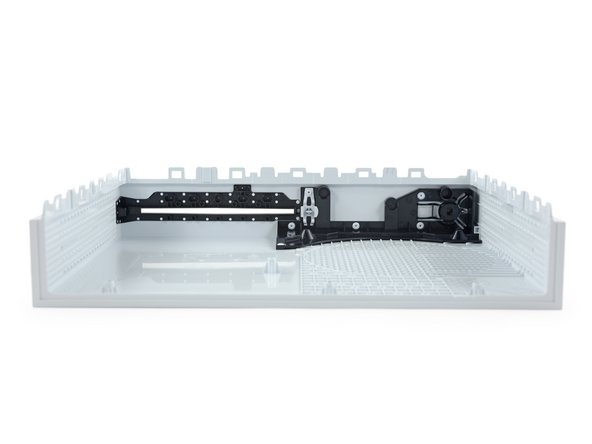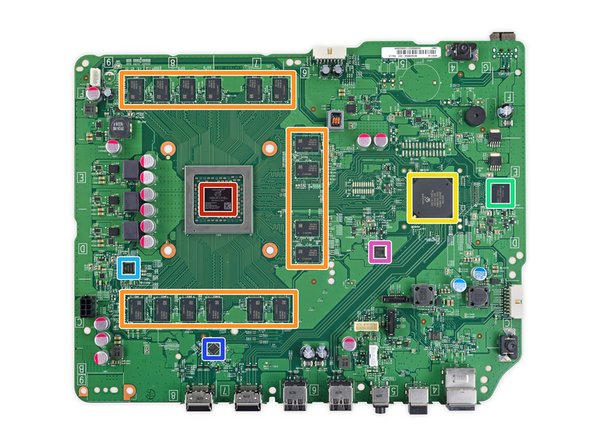Introducción
Hoy, un nuevo Xbox aterriza en nuestra bandeja de entrada, y eso es algo raro, pero no tan raro como solía ser. ¿Qué hace al nuevo "Xbox One S" una actualización a mitad de ciclo de la consola de Microsoft que vale la pena? Desmontemos esta Xbox One sorpresivamente 'delgada', posiblemente 'más rápida', apreciablemente 'atrevida' y averigüémoslo. ¡A jugar!
Esta temporada de desmontaje acaba de comenzar: agréganos en Facebook, Instagram, o Twitter y nunca pierdas el ritmo.
Qué necesitas
-
-
Tu esperarías algunas diferencias con la Xbox One Edición de Dia Uno que desmontamos tiempo atrás en 2013, y tienes razón. Aquí esta lo que conocemos:
-
GPU mejorada con soporte de HDR10 junto con la misma CPU AMD "Jaguar" de 8 núcleos que se encuentra en la Xbox One original.
-
2 TB de almacenamiento (configuraciones para 500 GB y de 1TB en camino)
-
HDMI 2.0a conectividad con soporte para video en 4K a 60 Hz
-
Fuente de poder interna
-
Puerto infrarrojo
-
Soporte vertical (Únicamente para el modelo de 2 TB)
-
Control Inalámbrico de Xbox rediseñado
-
-
-
Grabado en el estribor (parte trasera) de la Xbox One S, encontramos un lindo recordatorio de que esta consola todavía nos saluda desde la otra capital tecnológica de la Costa Oeste: "Hola desde Seattle", hogar de la brigada de Microsoft.
-
Avanzando un poco mas, descubrimos que la Xbox One S ahora se identifica como Modelo 1681.
-
Con una decisión de diseño que nos recuerda a consolas antiguas, esta One presenta botones mecánicos en lugar de capacitivos
-
-
-
En la parte trasera, debajo de varios orificios de ventilación, encontramos:
-
Entrada de poder
-
HDMI out (izquierda) y HDMI in (derecha)
-
2 puertos USB 3.0 (En adición al que esta en el frente)
-
Salida de infrarrojos, audio óptico, y puertos de Ethernet
-
¿Y qué pasa con mi Kinect, te preguntarás? Puedes aplicar para un adaptador USB para Kinect "gratis" — tomando en cuenta que ya posees un Kinect, un Xbox One original, y la Xbox One S.
-
Nuestro primer paso de desmontaje: retirar el sticker de garantía. Aunque no hay tornillos a la vista, solo la parte trasera de un clip de plastico. Una pena.
-
-
-
Hagan esas herramientas de apertura - porque separar ese "seguro" de plástico necesita un poco extra de fuerza.
-
¿Nos gustan los clips de seguridad? No nos gustan ni aquí ni allá; no nos gustan en ninguna parte.
-
Despues de un rato, removemos la tapa de manera satisfactoria, revelando una carcasa interior de metal.
I solved this problem with small white snap clips that you would use to hold auto plastic together
-
-
-
Unos tornillos de color verde liberan el ensamblaje principal de la carcasa superior. los tornillos verdes se pueden remover con una punta Torx 10 de seguridad
-
Este Xbox, mas simplificado que su predecesor, no presenta ningún componente extraño de adición tardía dejado a la deriva.
-
Todo lo que queda en la caja de PC/ABS son algunas cubiertas de botones y los logos de Sabic y Samsung - probablemente los proveedores del plástico.
Yes. In fact it does remind me of a Star Destroyer hangar.
lol
how about telling us what tool was used for the green screws you have a "tools used on this step" for your plastic ifixit pry bar but not for the screw driver used to actually take it apart
TR10 bit is what you'll need. You may be able to get away with a 9 or 8.
This guide is frustrating...please edit with concise and to the point instructions. This step doesn't even mention you need a TR10 bit for the screws!
-
-
-
Quitando un panel de metal revela una hermosa vista: unos componentes elegantes los cuales vamos a inclinar monetariamente para quitar la tapa.
-
Alguien llame a los Jackson 5, porque identificar estos componentes enumerados y etiquetados es tan fácil como 01-02-03( y 04).
-
Espera un momento— a quien estamos espiando?
-
Master Chief ha llegado a un nuevo mundo, esta vez para proteger el lector de discos. Ojala el Flood se mantenga fuera de este disco para siempre.
-
-
-
Similar al tablero RF del Xbox One, el panel del tablero frontal del Xbox One S se separa de la parte inferior.
-
Con el EMI shield del panel frontal removido, podemos rapidamente darle un vistazo al solitario IC y a algunos de sus amigos:
-
MediaTek MT7632TUN (Probablemente una variación de MT7632 2x2 802.11n + Bluetooth 4.0 Module)
-
Skyworks SKY13314-374LF GaAs SPDT Switch
-
Switch de sincronización para controles inalámbricos
-
Puerto de infrarrojos
-
Botón de encendido
-
Switch de expulsar
Any chance ifixit will be supplying this board as is the case with the Xbox One version? I need one for... reasons.
The horror, it's just a cut-cost version from the original. No tactile buttons because the ISD chip is missing. No power-up tunes or speaker for the same reason. The shielded connector is replaced by a cheap generic one.
Cheap Mediatek radios instead of Broadcom or Marvell.
Oh, and they have Apple complex, now using a black PCB.
-
-
-
-
Lo siguiente en el desmontaje es la tarjeta de Wi-Fi. Después de remover unos pocos tornillos Torx 10, sale fácilmente.
-
Es una bonita mejora en su ubicación comparado con la del Xbox One anterior— ayuda a reducir los pasos para abrir la carcasa de metal.
-
El Wi-Fi es manejado por un modulo MediaTek MT7612UN (Lo mas seguro es que es una variación del modulo MT7612U 2x2 802.11ac).
-
-
-
En este punto, la extracción de los componentes es un poco como cazar, así que extraemos algunos tornillos y vemos cual componente es liberado primero.
-
Raramente, a pesar de tener marcado 04, el disco duro es el primer componente en salir.
-
Encontramos un disco duro Seagate Spinpoint M9T ST2000LM003 2 TB 5400 YRPM con 32 MB Cache SATA III 6.0 Gb/s. Intenta decir eso 10 veces rapido.
-
Lastimosamente, el remplazo del disco duro anula la garantía, y necesita un poco de formateo.
-
La One S trae un disco SATA III, pero puede que todavía utilice la interfaz SATA II del Xbox One original. Aun así siempre puedes añadir un disco duro externo, gracias Microsoft!
can you change it to a SSD tho?
I have successfully changed the hard drive to ssd in mine
-
-
-
Lo siguiente en la lista es el numero dos: el lector de discos, Master Chief obviamente esta junto a nosotros para el viaje
-
Aquí tenemos el disco BD-ROM, cortesía de Philips y Lite-On Digital Solutions. El modelo DG-6M5S que se encuentra en la Xbox One S es ligeramente distinto del modelo DG-6M1S del Xbox One, Con la mejora mas notable siendo el soporte para BD-UHD.
-
También tenemos un par de protectores de goma. Estos probablemente ayudan a evitar que el lector de discos empiece a hacer sonidos con la vibración
-
-
-
Ahora vamos al hat trick del One S— una fuente de poder más pequeña, sin ventiladores.
-
Bienvenida al club, Xbox One.
-
Esta fuente de poder también admite entradas de 100-240 V, lo que significa que puedes traerlo a casi cualquier lugar con un socket. ¡Toma eso Xbox One!
Are you sure it's a PCIe connector? They seem to be 4.2mm pitch. My connector seems to be 3mm pitch (Molex Micro-Fit 3.0, 43025-0600)
-
-
-
Las cosas esta empezando a calentarse, pero todavía no podemos extraer el "Sistema Térmico". Así que levantamos todo el montaje de la tarjeta madre fuera de la caja de metal.
-
La "X" es un poco quisquillosa y requiere un poco de fuerza, pero un poco de palanca con un destornillador plano te puede salvar el día.
Until you slip and gouge the motherboard, rendering it dead.
-
-
-
Con el contador de componentes casi completo, es momento de extraer la parte numero 01: el sistema térmico.
-
Afuera queda el único ventilador de 120mm del sistema, el cual se parece mucho a un ventilador de PC, pero con un acabado especial para el diseño del Xbox One.
-
El respaldo para el ventilador más grande del One S, es un impresionante disipador de aluminio y un juego de pipas de cobre. Cool.
For the size of the case that is one big heatsink and fan. Hopefully it allows the One S to operate fairly quietly. It's kind of ridiculous how much smaller the PS4 compared to the original Xbox One especially when you factor in the external power supply, but the PS4 does run very hot and loud compared to the One.
That's the trade off. The larger the fan, the lower the RPM's needed. PS4's fan is a side venting fan, which is loud as !&&*.
Is the heatsink the same as the one found in the original xbone?? because if it is then can't they run the fan at an even slower speed due to the decreased heat output of the new chip??
We can see that it has 4 PINs = PWM fan, means that they can run at slower speed based on selected sensors. However, sensors can be temperature of the board or processor or any other.
The 'new' chip doesn't run hotter. I'ts made using a smaller process (14nm instead of 20something I believe) which lets it run cooler, even with the 7% bump to the GPU.
The fan is actually larger than the original. 112mm compared to 120mm.
John -
The problem with the PS4 is it might be thin but its really too deep. I find it really hard to fit on my shelf and I would have preferred it to be twice as tall and an inch or too less deep. It would also have helped fit a larger fan I expect.
I didn't like the original Xbox One especially the external PSU, but it looks like the S is a very nice refined design.
Can someone tell me the thickness of the fan? I know its 120mm wide, but I want to try to replace it with a PC fan with some modding. also, I see its a PWM 4-pin fan, which is good, but will it run any old fan?
Does anyone know if there is a voltage limit to the fans power socket?
-
-
-
Y ahora a nuestro verdadero amor, los chips!
-
X949211-001 DG4001FYG87IA (Includes 1.75 GHz AMD "Jaguar" 8-core CPU + overclocked 914 MHz AMD Radeon Graphics GPU)
-
16 x Samsung SEC 549 K4W4G1646E-BC1A 4 Gb (512 MB) "gDDR3" SDRAM (total of 16 x 512 MB = 8 GB)
-
X861949-005 T6WD5XBG-0003 Southbridge I/O controller
-
Toshiba THGBMFG6C1LBAIL 8 GB eMMC NAND flash
-
ON Semiconductor NCP4205 (Likely an iteration of the NCP4204 Integrated Power Control IC found in the Xbox One) (probably CPU power phase PWM controller)
-
Texas Instruments SN75DP159 6 Gb/s DP++ to HDMI retimer
-
STMicroelectronics LDFPT 1 A LDO regulator
You're right! Thanks. We've updated the step and added a link to Samsung's product guide with additional info on that chip.
Any chance you could give a measurement of the dimensions of the "X949211-001 DG4001FYG87IA "? I'm trying to get a good idea of how big the shrink was (the last one was 363 mm2). I'm hoping the changes didn't add many transistors since I do already have a source for that info on the original (I think it was ~5 billion though obviously there's some rounding).
Never mind, Eurogamer has not measured it at 240mm2. Thank you anyway.
Do you know what this piece is called? PxD637 and where can i find it?
What is the dimensions of the board itself
Hier ist eine Stückliste:
STMicroelectronics "GK009619" <-- this is a date/batch code
The actual part number is "LDF".
LDF, STMicroelectronics, adjustable LDO regulator, 1A, 2.6V - 16Vin, PPAK-5:
my xbox one s is failing to display more than 720p it turns off the display and sometimes it does not display at all what can i do to fix that issue and what part might have been affected
any help is much appreciated
-
-
-
Y en la parte de atrás de la tarjeta madre... no hay mucho realmente.
-
Realtek RTL8111HM (Probablemente una iteración del controlador de Ethernet RTL8111 gigabit)
-
Amplificador de audio Nuvoton ISD8104 2 W class AB (lo más seguro)
-
Texas Instruments SN74LVC1G08 single 2-input AND gate
-
Oh y ese útil puerto frontal de USB - el cual esta en el lado opuesto que sus otros amigos, pobrecito.
-
-
-
Bonus chips:
-
Comparador STMicroelectronics LM339A quad voltage
-
Texas Instruments TPS51916 memory power controller
-
Regulador Richtek RT9011-JGPQV 300 mA dual LDO
-
Convertidor Monolithic Power Systems MP8757GL 7 A / 18 V synchronous step-down
-
Convertidor Monolithic Power Systems MP2161GJ 2 A / 6 V synchronous step-down
-
Regulador ON Semiconductor CAT6243DCADJ 1 A LDO
-
Regulador Diodes Incorporated (formerly BCD Semiconductor) AP2127K-ADJTRG1 300 mA LDO
-
-
-
¡Ahora vamos al control!
-
A pesar de que nos decepciona la falta de tornillos a la vista, celebraremos algo; ¡Las baterías siguen siendo reemplazables por el usuario! (Te estoy viendo a ti, DualShock 4).
-
Utilizando nuestra experiencia en consolas, sacamos nuestras herramientas de apertura y separamos unas tapas, donde se encuentran unos tornillos de seguridad Torx.
-
No solo eso, un ultimo tornillo Torx se oculta debajo del sticker del compartimiento de las baterías.
-
-
-
Removiendo esas carcasas de plástico nos revela lo que se ve como un pequeño ensamble, completo con cuatro motores de respuesta háptica.
-
Pero mientras empezamos a extraer a la bestia, vemos la verdad: A menos que seas bueno con un soldador, este es un procedimiento de desmontaje de todo o nada.
-
Decidimos elegir la opción "todo" y simplemente dejar todo afuera, aun conectado.
-
La belleza es solo superficial, y tambien lo son los cambios fisicos en este control. Dentro de el, es mayormente el mismo diseño que el control original de Xbox One— nuestras guías deberían ser relevantes para ambos modelos.
The new controller added Bluetooth to its existing WiFiDirect connection. Any notes on that?
With regards to the "Inside, it's largely the same design" comment. I've had two original controllers and an Elite controller that developed left stick drift. Are the joystick boxes any different in the One S controller or are they the same crappy part? TIA.
Hey, Kooshmoose 5
Yes, the left joysticks have the same parts, and therefore are interchangeable.
Yeah, I'd like to know if the stick assemblies use the same grey plastic clips that eventually pop off after wear and tear. Can you answer please?
-
- Solo se necesitan unas pocas herramientas para desmontar la consola.
- Una vez dentro, un diseño limpio y modular le permiten al disco duro, ventilador, disipador de calor, fuente de poder, tarjeta inalámbrica y a la tarjeta hija el ser fácilmente remplazadas.
- Una menor cantidad de partes interconectadas y una mejor distribución de clips hacen que abrir esta generación de Xbox sea más sencillo que la anterior.
- Remplazar el disco duro necesitará que anules la garantía y otros arreglos complicados para hacer que funcione.
Consideraciones Finales
Calificación de Reparabilidad


(10 es lo más fácil de reparar)
Un agradecimiento especial a estos traductores:
95%
Estos traductores nos están ayudando a reparar el mundo! ¿Quieres contribuir?
Empezar a traducir ›
56 comentarios
My question is whether the SATA controller on the motherboard is a SATA III interface; the tear down guide (which is great btw!) only mentions that the 2TB hard drive itself is SATA III. According to the Xbox One (original) tear down guide and this tear down guide, both the Xbox One and Xbox One S use the same south bridge; which would imply that the Xbox One S is only capable of SATA II speeds, regardless of the fact it holds a SATA III drive.
I Googled the X861949 southbridge and it's the exact same one as in the first Xbone.
It hardly matters; no HDD is going to get anywhere near the limits of the SATA II bus, let alone the SATA III bus. You need a seriously fast SSD to start seeing a difference there, and AFAICT the XBone's OS isn't set up to do TRIM, which would limit the lifespan.
wonder about the possibility of cloning the HDD to a SSD. has anyone tried this yet?
I hope someone tries it because I want to know if it can be done.
John -
An user cloned his 500gb hdd on a 500gb SSD and it worked, not sure if cloning a source bigger than the target will still do the trick.
Alex Com -
I can confirm it will work. I have the original model Xbox One and put a 2TB hard drive in there, no issues. It's not even as hard as these guys make it sound. You just plug your original hard drive into a computer and make an image of it ("dd" style image, I use Win32DiskImager on Windows for it), then write the image back to your new drive.
If the new drive is larger (which is generally the whole point), boot up GParted and enlarge the data partition. They are all NTFS, no proprietary stuff like the 360. Worked first try.
Danny -
http://www.ludvikjerabek.com/2014/07/14/...
I used this tutorial when I changed my Xbox One's 500gb hard drive to a Seagate 1tb sshd hybrid drive(Pretty much the same disk that MS use in Xbox One elite console). I would recommend this operation to everyone who fully understand the instructions and are willing to sacrifice the warranty.
Yes, I put a samsung evo 850 500gb ssd internally in my xbox. The clone process is fairly simple. A little linux knowhow is required. However, I don't know if the XB1 supports trim.
And Fallout 4 see's a significant decrease in load times. It's actually playable now. 15-20 second load time vs 1-2 minutes
I know this is an old thread….. I just did the 2TB SSD swap on my one S and love it. I did notice a better load on my games.
skyleris -
There is one thing that is not clear to me about this teardown. Does the One S motherboard have a SATA3 port or is it only the Seagate HDD that has the SATA3 port? Also, the controller was dismissed as being the same, but it's definitely not the same as the original Xbox One controller from 2013. It has a headphone jack, Bluetooth, different bumpers, and a textured grip.
so it has a separate wifi N chip for the controllers? that explains why they need a separate proprietary adaptor for pc use, also using SATA II while having usb 3 is pretty odd, not to mention this thing seems to be at least on par with modern 2013 APU systems, now down to 16nm, the psu is a lot smaller it seems it barely uses half the wattage of before thanks to the process shrink
I don't suppose you noticed where the IR sensor is (not the blaster) on this unit compared with the Xbox One?
The original xbox one doesn't have an IR blaster, you have to use kinect.
J Walker -
What are the xbox one s motherboard dimensions..
What are the xbox one s motherboard dimensions
Do you think the xbox one s can be water cooled? What kind of cpu waterblock can fit on it cause im going to experiment on the 500gb model...
https://imgur.com/a/EZuso Yes you can, with a bit of modification.
Andy -
Do you think can the xox one s be watetcooled? What cpu waterblock can fit?
Just wanted to know the plastic is painted white or some kind of coating? Because when I recieved mine it had what appeared to be a hair that was stuck into the front next to the eject button going inside of the disc slot.Or it could of been a plastic burr from manufacturing it. At first I thought it was a crack but upon further inspection with a light I noticed it was a hair stuck into the surface texture of the front console. When I removed it a light line was left. It drives me nuts and only I can motice it from about 3 inches away. Wanted to know if it could be painted to match. Or should I just get over it. Thanks
Pretty sure it has 8 gig DDR3 RAM not GDDR3.
You may be right. Samsung lists these chips as "gDDR3" (as opposed to GDDR3)—but if you read the fine print, it's not categorized as GDDR3 but rather SDDR3 SDRAM. It's possible Samsung is muddying the waters by using a product name with a lower case "g" that has nothing to do with the GDDR3 standard.
Is the Xbox One fan compatible with the One S fan? Seems the looks like almost the same but...
No it is not
Aside of a marking on the power supply (110-240) did you actually try pluging in two different voltages?
if we bought Xbox One S from US, can we use it in Turkey? Do we need any other power supply to convert the voltage?
Can the power button be reorientated or is it fixed in there for good? I ask this because when i have my 2tb vertical using the stand the power button display really bugs me.
I may take mine apart and add lights to it, I'll also try and spin the button good shout.
J Walker -
Thanks to you guys I dared to open my noisy little X-Box and plant a PC fan in it. The noisiest part since is the new 2 TB HDD which I installed while the case was open. Pictures here: https://1drv.ms/f/s!Ap7h5FFmvMougR0R5fCx...
Cool, excuse my ignorance - but does it plug straight into the xbox motherboard without any special soldering etc required?
ltb1986 -
No it doesn't. I had to cut the connector off of the original PC fan and the X-Box fan and reconnect them with 3M Scotchlok connectors. Since I am not an expert technician I simply guessed that it would be a standard PWM fan with a proprietary connector. After cutting the cables I connected the X-Box connector to the Noctua fan cables in the same order they left the fan motor of the X-Box fan (from left to right: Noctua: black, ye, gr, blue; X-Box all black). I hope you get what I am trying to say here, since English isnt my first language. I've played for a few hours since and I have no (heat) problems whatsoever.
Philipp -
Hi, I'm trying to decide whether or not to upgrade from the Xbox one, my main consideration is whether the 4k upscaling capabilities in the One S is superior to the Sony 4k processor X1 found in my TV (Sony KD55X8005CBU (SD:2).
I'm not concerned with HDR at the moment as my TV does not support it. I was looking for the "bit" in the Xbox one S teardown that's responsible for the upscaling so I could compare it, but after reading this I'm one the wiser :( Please don't take that the wrong way, it's not a criticism of the article, which I enjoyed it more than I thought possible from a tear down write up. Kind regards.
I Need An Power Supply Replacement And I Can't Seem To Locate A Website That Sells These Can Anyone Help me
DM Me At Me2MasterMods2.1@Gmail.com
I've thought about replacing the internal HDD with an SSD to improve speed of the console and especially loading times of games. After I saw good youtube reviews of people using external SSDs attached via USB 3.0 I changed my mind and I added also an external SSD to my Xbox One S. I used "Samsung Extreme 500" SSD with a capacity of 240 GB (which is working fine even it shows only 230 usable in Xbox menu). Speed has increased! :-)
I have done this.
Hi,
i need de internal power supply to use in xbox one s...
"Microsoft Made in china
input: 100v-240v~1.8a, 50/60hz
Chicony Power Technology Co., LTD
Model: N15-120P1A
Rev:01
PN: X943284-004
SN: 1C21D188565619"
i have a picture
do you have this power supply?
how much to send to brasil in this adress?
king regards
Enrico
Does anyone know where I can locate a New HDMI port for the Xbox One S ? Seems like a difficult part to locate....
My Xbox One Keeps Tripping Off And A Technician Claims It's My Processor But Can't Fix It . Please Can You Help Me Out?
My Xbox light won't come on and when I turn it on its on on for a brief moment then the Xbox shuts off. Is this my power supply or could it be something else as well
Any one know what plastic the xbox one s is made of I want to paint mine black and green and i'm not sure what paint to use or even how to prepare the surface. Thanks guys
Great one. I really liked it.
Is there an antenna port on the PCB that would allow you to add an external antenna for better wireless controller reception?
The WiFi unit on the side has two antenna ports but the Bluetooth on the front doesn’t appear to. Sorry. :|
Nice Disassemble, i love it. Tanks.
I’ve got problems with screws, when assembling back all parts together with HARDWARE which I repair/open/close FIRST TIME.
It’s why it is VERY GOOD, if not a BRILLIANT idea to indicate which screws are being removed in all particular steps, for example:
* instead of laconic (and maybe funny, but totally USELESS"): “After removing a few Torx screws “
* give us some details like: “After removing 3 M3x6 screws”
It would give us an idea which screws are taken from, and which goes to. Usually there are different screw types, even if the same thread - the length are different, so it would SAVE MUCH TIME for examinig, which screws are where, or even go back with assemblinbg back only because wrong screw types has been used.
Do you think if you took a can of compressed air and cleaned it without taking off the case, it could mess anything up? I’m planning to sell soon.
I’m looking for STMicroelectronics GK009619. This article didn’t give any links as to where we could purchase them. Google camp up with zero results, neither did eBay, Amazon, or STMicro Electronics website. Any help would be greatly appreciated as to where we can purchase any of the chips found on the motherboard.
Cheers!
What are the capacitors values on C9E4, C9E5 and C9E6?
Followed this write up for a thorough cleaning and now my machine won't turn on..... someone help!