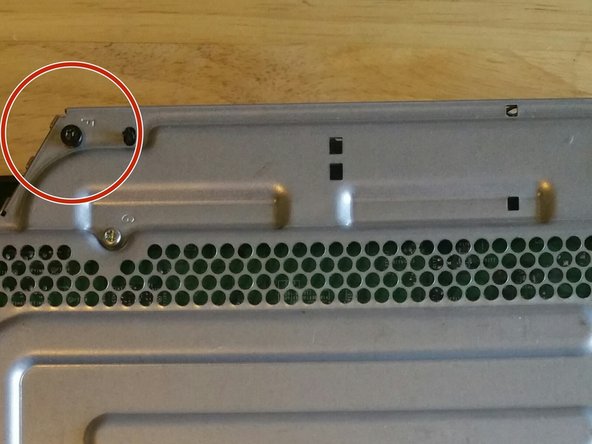Introducción
Este desmontaje le mostrará cómo acceder a tu Xbox 360 S para arreglar lo que necesitas.
Qué necesitas
-
-
Desliza el pestillo hacia atrás y tira hacia arriba para quitar la parte de la cubierta lateral.
-
-
-
Coge tu destornillador de cabeza plana y levanta cada agujero como los que están en círculos en la imagen hasta que salga.
This breaks the rivets and is not the best way to take the trim off.
It is easier to take off the whole rim because the clips are bigger and less prone to cracking
-
-
-
-
Por otro lado, toma tu destornillador de cabeza plana y destraba el pestillo. Hay un pestillo más duro más adentro, por lo que debes clavar el destornillador hasta el fondo y tratar de encontrarlo a tientas. Es útil empujar ambos lados de la etiqueta de seguridad de Xbox.
Im not able to identify the pinhole, could you elaborate more?
-
-
-
Toma la cubierta frontal con el botón de inicio y expulsión y colócala frente a la consola. La cubierta frontal está conectada a una fuente de alimentación mediante el botón de inicio. Ten mucho cuidado al tirar y luego sacarlo para no romperlo.
pero antes de eso para poder sacar completamente la La cubierta frontal se debe de retirar la pieza de la que se le quito el primer tornillo que se menciona en el paso No. 8
-
Un agradecimiento especial a estos traductores:
100%
¡ Francisco Javier Saiz Esteban nos está ayudando a reparar el mundo! ¿Quieres contribuir?
Empezar a traducir ›
13 comentarios
Some of these photos are just zoomed in and I have no idea which side, or which way up they are in respect of the console. I recommend further photos for clarity.
I don’t have this console, but I just like going through the teardowns.
i have the console and it was pretty easy to follow, the only thing was the last clip he was saying to just feel around for, i just pushed in on the spot where it would be and it separated easily after that
This is pretty bad, pretty vague. I had to refer to a YouTube video for more information and a visual demonstration because this how-to is sparse in information. This article fails to mention what is happening at crucial steps and does not describe how it should feel when pieces come apart; if I only had this article to refer to, I probably would have given up in fear that I’d damage the case or system. I did eventually get my case apart, hardly any help from this source, sadly.
Hi Anthony,
As stated in the warning at top, a teardown is an educational look at the device, and is not meant to be used as a guide. Our repair guides will show up here, and contain accurate details (such as tools needed, how to unlock ZIF connectors, etc.) as well as step by step instructions on how to complete the repair.
In the middle of the sticker on the back there is a pin hole to put something into to get the last clip off
Could definitely give alittle more detail but for this not being the actual service manual it helps a lot and I was able to take mine apart and clean it with no real issues so all in all 5 stars will definitely be coming back here for any other repairs or tear downs in the future
i just like going to the tear downs it is really cool
I did this entire teardown and when I was done reconstructing the Xbox and turned it on the power on light turned on and it played the power on noise every couple seconds and wouldn't display anything on screen. It wouldn't react to the eject tray button but would react to the sync controller button. After a couple of seconds of that the power on light turned off and the noise stopped playing. Any idea where I went wrong? There is no hard drive btw, I'm using an HDMI cord for the audio/video.
needs to be more detailed
thanks a lot, now the bottom side of my xbox wont snap together anymore. I did everything it showed me, and now i have an xbox with a broken frame that i am now worried as to how i will be able to fix.
Worked very well for me, I took it all the way down to the step where I could pull out the disc drive. I then took apart the disc drive with another guide and pulled out the needle I'd been using to push the eject button.
As a side note, that thing hadn't been cleaned in a decade. The amount of dust and debris in there was unreal! It ran so much better after cleaning!
the instructions are helpfull, but it is hard to tell what side the picture is showing