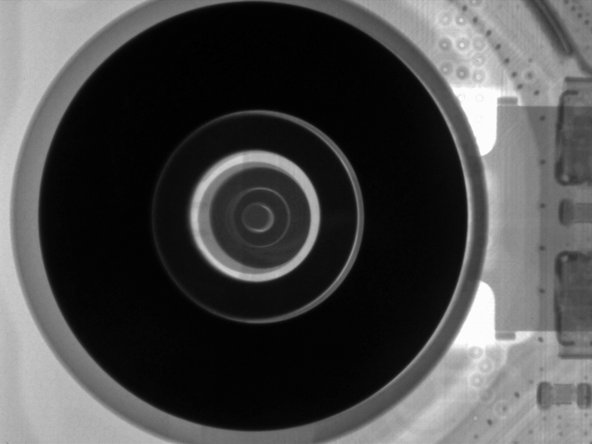Introducción
Luego de la incursión repentina del iPhone en el mundo de los números romanos, esperábamos que el Samsung nos diera un Galaxy SX. Pero, aquí estamos, con los muy predecibles teléfonos llamados S10 y S10e. ¿Es verdad que son tan simples como sugieren sus nombres? Hay solo una forma de saber: ¡Hora de desmontaje!
Para más noticias y desmontajes excitantes, síguenos en Twitter, Instagram, y Facebook. Para recibir noticias de iFixit, consulta nuestro boletín de noticias.
Qué necesitas
-
-
¿Qué es lo que exactamente significa la "e" en el S10e y qué la mantiene fuera del S10? Veamos las especificaciones para averiguar si nos dicen algo:
-
Pantalla Super AMOLED Infinity-O de 5.8 "(2280 × 1080) en el S10e y de 6.1" (3040 × 1440) en el S10
-
Procesador Qualcomm Snapdragon 855 (o Samsung Exynos 9820 en algunas regiones)
-
Cámara selfie de 10 megapíxeles y una cámara trasera con un módulo gran angular de 12 MP de doble apertura y un módulo más ancho de 16 megapíxeles y más. El S10 obtiene un módulo adicional de teleobjetivo de 12 MP.
-
Un sensor de huella digital convencional en el botón lateral del S10e, vs. El nuevo sensor ultrasónico de huellas digitales oculto bajo la pantalla del S10.
-
Toma de auriculares y ranura para tarjeta microSD
-
Clasificación de resistencia al agua/polvo IP68
-
-
-
Las fachadas monolíticas de estos teléfonos no revelan mucho al instante, aunque notamos los bordes curvos de la pantalla en el S10 y S10 +.
-
Desde la parte posterior divisamos dos líneas de cámaras diferentes: todos los teléfonos tienen cámaras de gran angular y de gran amplitud, pero el S10 y el S10 + obtienen cámaras de teleobjetivo adicionales.
-
Mientras quedamos atrapados mirando teléfonos como si fuera 1894, Creative Electron entrega fotos de rayos X de vanguardia para ayudarnos a desenmascarar estos teléfonos.
-
La tapa posterior de cerámica densa hace que el S10 + sea más opaco a los rayos X que sus compañeros con tapas de vidrio. En otras palabras, es oscuro.
-
-
-
Si bien estos teléfonos están dotados de exteriores similares, el teléfono para todo tipo de bolsillo S10e viene con un botón de encendido notablemente más grande: en el mismo lugar donde se encuentra el sensor de huella digital capacitativo y convencional.
-
El S10 oculta las cosas un poquito más, con un sensor de huellas digitales que ni puedes ver... sin un desmontaje.
-
A pesar de sus sutiles diferencias, el S10 y el S10e están de acuerdo en que las tomas de auriculares todavía están muy chévere. También tienen puertos USB-C, micrófono y altavoces a juego.
-
En la parte superior de los teléfonos, podemos ver por primera vez (en persona) algunas pantallas "perforadas", completas con protectores de pantalla preinstalados.
Dear i Fix it Is it true that the c - type phone in galaxy s10 can not be changed except by changing the motherboard ?
Hi Max,
If you look at the first image in step 7, you’ll see that the USB-C connector is part of the motherboard. If it breaks, you can possibly replace it by micro-soldering a replacement part, but this is much harder than swapping and replacing a small daughterboard. The other solution would be to replace the motherboard which it is attached to.
I already broked my back panel. It was in my pocket and I don't know what happend
-
-
-
Con un nuevo y mejorado teléfono viene un nuevo y mejorado procedimiento de apertura ... ¡o no! Una vez más, debemos calentar las cosas y poner a trabajar nuestro confiable iSclack.
-
Sacamos las tapas de nuestros teléfonos, esperando algún tipo de trampa. ¡No esta vez, almirante Ackbar! Los paneles salen de inmediato.
-
Además, ¿lo imaginamos, o es el adhesivo un poco menos tenaz esta vez?
-
Justo cuando las cosas se están enfriando, notamos que las almohadillas de grafito disipan el calor colocadas estratégicamente en estas contraportadas. Algo aquí está diseñado para calentarse sin quemarse los dedos.
I've used the opener per instructions, have been trying for an hour. Have left it on the phone for up to 10 min. Still cannot item the cannot open the back cover enough ti get the card in.
The adhesive for the S10 can be very stubborn—a hair dryer/heat gun would help. The adhesive is also thicker in some sections, and our actual repair guides show where the thinnest parts are.
This teardown is a first look at the device and is not meant to be used for repair procedures. You can find our S10 guides here and our S10e guides here.
-
-
-
Solo unos pocos tornillos Phillips estándar se interponen entre nosotros y las cosas buenas. Nuestro set de destornilladores Marlin nos tiene cubiertos pero nos alegra que Samsung nos haga usar sólo un destornillador por ahora.
-
Estos ensamblajes de medio marco con sus bobinas integradas han aprendido un nuevo truco: ahora pueden cargar otros dispositivos de forma inalámbrica.
-
Probablemente esta sea la razón por la cual las bobinas están emparedadas entre dos capas de grafito este año: un cargador inalámbrico que transmite y recibe producirá mucho más calor.
I personally (!) don't see the heat and inefficiency as that much of a problem. Now I by no means mean to suggest you *can’t* or *shouldn't* use the “reverse” wireless charging to charge another phone or something similarly thirsty, becuse it's in some way not meant to do so. But I think Samsung has observed the same as most other manufacturers and wireless charging users, and made their design with that in mind: Most users use it less than once a week, and mostly use it to charge earbuds/earbud case, and smartwatches. Neither of which typically (can) draw more than 100-300mA.
-
-
-
Las tomas de auriculares de Samsung tienen solo 12 mm de alto y 8 mm de ancho, y son 100% modulares, lo que realmente nos gusta. Es una pena que no haya suficiente espacio para uno en un iPhone o incluso en un iPad.
-
Hablaremos sobre cámaras en un momento, pero por ahora estamos desechando las cámaras selfies para dar paso a la extracción de la placa madre.
-
Nuestros ingenieros de desmontajes levantan de forma sincronizada e impecable la placa madre...
-
-
-
-
Echando un vistazo debajo de la placa madre, hacemos un par de observaciones interesantes.
-
Ese enorme tubo termosifón bifásico de cobre debajo del tablero es mucho más que el del S9, se parece más a la que encontramos en el Note9.
-
Mientras tanto, despegamos una pieza de capas múltiples de material de interfaz térmico de la placa. Todo ese cobre es una gran superficie plana para una mejor transferencia térmica, pero es un metal blando por lo que necesitas esta interfaz bland para llenar cualquier espacio que podría arruinar el rendimiento o sobrecalentar tu teléfono.
-
Este adhesivo delgado también parece proporcionar algo de blindaje de RF, ya que hay un gran agujero en la tapa de la lata debajo, donde encontramos un PMIC y una gran almohadilla térmica de color rosa.
-
Creemos que la carga rápida + la carga inalámbrica inversa suponen un gran estrés térmico para los componentes electrónicos de este sistema. Samsung hizo todo lo posible para enfriarlo.
*Vapor chamber cooling system only available on Galaxy S10+. Galaxy S10 and Galaxy S10e have an advanced heatpipe cooling system.
Right you are. Good catch! They are hard to tell apart from the outside.
-
-
-
A continuación, sacamos el sistema de cámara principal y viene encajada en un marco de plástico amarillo, probablemente de ABS o nylon en su color natural sin teñir. (Parece un poco de los 80, pero no nos importa).
-
Colocamos ambos sistemas de cámaras junto a sus respectivas cámaras selfies (por sí mismas en el extremo izquierdo y el extremo derecho).
-
El sistema del S10 (izquierda) obtiene una cámara más que el telefoto de 12 MP, ƒ/2.4 del S10e con OIS y la pega en el mismo conector que la cámara de gran angular estándar.
-
Más desmontaje físico sería bastante destructivo, pero aquí hay una radiografía que muestra el sensor de la cámara de telefoto y los electroimanes OIS.
-
Las cámaras de gran angular de 12 MP también obtienen OIS, así como la configuración de doble apertura del S9 +.
-
Finalmente, los módulos ultra anchos de 16 MP, ƒ/2.2 tienen marcos de plástico ligeramente más gruesos.
-
-
-
Almohadillas térmicas y cámaras a un lado, ¡vamos a esos chips! En la parte frontal de estas placas madre (parte superior: S10e, parte inferior: S10), observamos:
-
S10e: Almacenamiento flash 128 GB Toshiba UFS NAND
-
S10: Almacenamiento flash 512 GB Samsung eUFS NAND
-
Samsung K3UH7H70AM LPDDR4X en capas sobre Qualcomm Snapdragon 855 SoC
-
Audio codec Qualcomm WCD9341
-
Módulo front-end Qorvo 78062, posiblemente un RF Fusion.
-
Maxim MAX77705C PMIC
-
Skyworks 78160-5
-
-
-
Sin entregar nunca de menos, Samsung empaquetó aún más silicio en los otros lados:
-
Murata KM8D03042 (posiblemente módulo Wi-Fi/Bluetooth)
-
Qualcomm SDR8150 (posiblemente transceptor RF)
-
Qualcomm PM8150 (posiblemente PMIC)
-
Receptor de potencia inalámbrica IDT P93205
-
Qorvo 78042
-
Controlador NFC NXP 80T17
-
Módulo front end RF Qualcomm QDM3870
No Broadcom chips at all this time?
Isn't the BCM4375 suppose to run wifi and bluetooth this time?
https://globenewswire.com/news-release/2...
It is BCM4375 from Broadcom. But, it should be in the WiFi/BT module made by Murata KM8D03042.
JJ Wu -
The color coding helps for what is what. Good job on that.
-
-
-
¡Hora de hablar de la batería! Para sorpresa de nadie, estas dos baterías están fuertemente adheridas al marco medio de metal sin ninguna lengüeta de tiro a la vista.
-
Sin embargo, a no preocuparse ya que sacamos nuestro confiable removedor de adhesivo, lo colocamos y esperamos que el adhesivo baje sus defensas.
-
Estas plantas de potencia portátiles suministran 11.94 Wh para el S10e del lado izquierdo y 13.09 Wh para el S10 del lado derecho (un aumento de 13% del 11.5 del año pasado).
-
Por el bien de la comparación, los iPhones de la competencia tienen 11.16 Wh (XR) y 10.13 Wh (XS) respectivamente.
Ifixit is the OLED panel have a chance of getting damage by dropping these adhesive remover on the battery removal process?
Probably Not. OLED panel is insulated with copper foil.
-
-
-
Ahora que no nos queda nada por recorrer, nos atrevemos a eliminar estas delicadas pantallas.
-
Dentro del S10, vemos el nuevo atuendo ultrasónico que detecta las huellas dactilares.
-
Esta es una tecnología antigua para murciélagos y delfines, pero un teléfono inteligente que usa sonido para leer su huella digital es muy bueno, si somos honestos. (Cortesía de Qualcomm.)
-
La tecnología puede ser nueva, pero nuestro elogio termina ahí. Acabamos de lanzar todo lo que pudimos a este pequeño y no está saliendo intacto.
-
Si Samsung tiene algún consejo de reparación que le gustaría compartir, escuchamos atentamente. Por ahora, vas a tener que pagar un ojo de la cara por una nueva pantalla si el sensor no funciona correctamente.
-
-
-
La pantalla plana del S10e es apenas menos aterradora que la pantalla curva del S10. Desafortunadamente, dudamos que cualquiera de estas pantallas juegue otro juego de Fortnite.
-
El S10e no tiene una tecnología de ultrasonidos que esté pegada a la parte posterior de su pantalla, pero tiene una cara familiar:
-
El CI de control táctil S6SY761X de Samsung, el mismo CI que el S9 lució el año pasado, y los teléfonos S8 antes que ellos.
-
Aquí te damos un vistazo más de cerca del sensor táctil capacitivo que mencionamos anteriormente, integrado en el botón de encendido.
-
Desafortunadamente, este procedimiento de reparación deja mucho que desear, requiriendo la extracción de la pantalla completa para acceder al botón.
-
-
-
Estas pantallas súper delgadas hechas por Samsung actúan como otra herramienta de administración térmica respaldada por capas de cobre y grafito para disipar el calor generado por otros componentes dentro del teléfono.
-
El orificio de la cámara perforado en esas capas es, por supuesto, intencional y tallado "píxel por píxel" por un láser. El orificio atraviesa el marco medio y la placa madre hasta la misma cámara.
-
A diferencia de la cámara, los sensores ocultos de proximidad y de huellas digitales pueden "ver" directamente a través de la matriz OLED, permitiendo la mayoría de las pantallas "borde a borde" que hemos visto en un desmontaje. Probablemente nunca los verías durante el uso normal, pero aquí, con las pantallas desconectadas, se detectan fácilmente.
-
-
-
Desmontamos dos teléfonos para tu placer, pero en caso de que estés apurado:
-
Baterías grandes, todavía pegadas y no reemplazables fácilmente.
-
La carga inalámbrica de otros dispositivos desde estos teléfonos genera mucho calor y, probablemente, no es ideal para una batería de larga duración.
-
Las pantallas son bastante ingeniosas, pero los reemplazos seguirán siendo costosos y difíciles, y la nueva ubicación de los sensores de huellas digitales no ayuda.
-
Pero espera, ¡hay más! Actúa ahora y eres elegible para un tercer desmontaje GRATIS. ¡Tenemos un desmontaje de video del S10+!
-
Con esto, es hora de dar la cara y darle a estos teléfonos un puntaje.
-
- Un único destornillador Phillips se ocupa de todos los tornillos.
- Muchos componentes son modulares y pueden ser reemplazados independientemente, pero el puerto de carga está ahora soldado a la placa madre.
- El reemplazo de la batería es posible, pero es innecesariamente difícil.
- El vidrio pegado en la parte frontal y trasera significa que hay un riesgo más grande de ruptura y hace que las reparaciones sean difíciles.
- Las reparaciones de pantalla requieren un montón de desmontaje mientras batallas con un adhesivo resistente.
Consideraciones Finales
Calificación de Reparabilidad


(10 es lo más fácil de reparar)
Un agradecimiento especial a estos traductores:
66%
¡ Mariana Roca nos está ayudando a reparar el mundo! ¿Quieres contribuir?
Empezar a traducir ›
33 comentarios
Guess I'll take a pass on the S10 this time.
Just curious, no Broadcom chips at all in this Galaxy iteration? No BCM4375?
There is a Broadcom present in the SM-G973F/DS model. A BCM4775 GNSS receiver. Have a look here https://www.chiprebel.com/galaxy-s10-tea...
How about proximity sensor in the S10+ and S10? Since every component need to be under screen.
Is this possible to have more cleared or close picture about that, thanks!
I would also love to get a better understanding on who is supplying the S10 with the under display proximity sensor
It’s going to be almost near impossible for handyman individuals to replace phone batteries in the upcoming years. Companies are implementing methods to further complicate repairing/replacing procedures. I don’t see an incentive in buying a $900- $1,100 smartphone that will only last 3 years (if battery use is moderated to a minimum). To make matters worse, third-party vendors like iFixit aren’t improving their tools necessary in making it easier to repair/replace. As repairing/replacing prices climb higher and higher every year by $20, it is becoming more unlikely in even considering repairing or replacing something simple like a phone battery for the upcoming years.
As a repair tech, I get to disassemble a lot of different models, and get to work on models still pretty new on the market (so my reasoning is not outdated). And while disassembly have gotten a bit more difficult since the era of pop-off rear covers and rigid-housing batteries, in regards to battery replacement, for the most part it hasn't changed much the last 5+ years. And it it likely won't change much anytime soon. Because this is a job the manufacturers and partners need to do themselves, A LOT.
The tools haven't changed significantly, nor have the procedure. Just need to check the ifixit guides to make sure you're aware where any flex cables and other protruding parts are, so you don't break any while opening. General rule of thumb (but always check ifixit to verify): With iphones you go in from the front, bottom to top, and there are flex cables along 1 long-side. (Almost) everyone else, go in from the back, top to bottom to not accidentally get under the Qi or NFC coils and cut them.
Just wondering what use are the other 2 holes are that are the same as the sim tray removal hole. One on top and one on the bottom, next to the speaker.
Don't worry, I'm sure they're mic holes, the plastic around the frame made it look like there were removable parts.
Sadly I think Samsung have made a perfect tool for those who wish to harm others. A Ceramic back that is opaque to Xray…now where might that be useful? Perhaps going through an airport checkin.
So ok…
On my wife’s brand new S10e I poked the SIM removal tool into the top mic hole instead of the SIM removal hole.
(Thanks Samsung for putting them close together and making them look the same…)
What did I break by doing this?
Nothing. The mic hole makes a 90º turn to the mic. Samsung purposely made it that way for this exact reason. And don’t blame Samsung for not watching what you were doing, or reading the instructions. You can clearly see two pin holes, and if you look, you can also see the outline of the sim tray. And if you look in the quick start manual, you can clearly see which hole to punch.
RobertB -
I guess we all have the choice. Better water resistance and more difficult screen repair, or no water resistance and easier screen repair. How does one expect water resistance without the thing being sealed?
To Samsung’s credit, the batteries seem robust. After all, Samsung is a top quality lithium ion battery manufacturer. I bought the S6 when they first came out, and my Son has it now. It still works perfect and the battery is still in very good shape after 4 years of heavy usage. Can’t say the same for my Wife & Daughter’s iPhone 6.
Hey guys , i put the sim eject tool in the hole in the under side of the phone. Is this mic angeld to? .. i hope the best
Yes, the mic hole is angled for both models! You don’t have to worry about damaging the mic.
Please advise.
I purchased S10, but inserted pin for SIM tray in hole of microphone for call by mistake.
It seems that there is no problem with making calls and recordings.
I did not know what the internal structure around the microphone was like, so I commented. Thank you.
Don’t worry—you did not damage the microphone! It has an L-bend. For more details, see this page.
Dear Arthur,
Thank you for your helpful comments and information! I was anxious, but I was relieved.
bony555 -
Is there a risk of damaging the IP certification by inserting a pin into the microphone hole on top? Accidentally put it in the wrong hole and now I am just wondering. Couldn’t find a trustworthy answer regarding this topic. One user claimed that the gaskets cannot be reached through the hole, so nothing to worry…?
Hi Ginger,
That is correct! Here is the post for more details.
my galaxy s10 have problem with the sim detection, it can detect the number but cant be use
there is circle logo beside the battery percentage and the airplane mod is in faded blue color.
im no professional , may i know what cause this ? if it can be repair , what should i replace? which chip do i need to change ?
What is the black senser looking thing next to flash on s10e ?
I couldn't find any information about it.
Hello, GPS module component have a antenna ? how is connected ? My S10 have a GPS problem. not GPS signal receiving. In CPU-Z app, GPS sensor is present (green V). How can be fixed ?
I did the infamous drop my s10 in the tub while watching samsung tv . To make matters worse my back camera glass was cracked. Now to my surprise the phone stayed on, well, for about 30 minutes then shut off and wont turn back on. My question is what gets most corrupted in a water logged s10 before I attempt buying batteries, etc, to repair myself. If u can offer any insight I appreciate it
I need help. I have a Verizon Samsung galaxy s10e and literally everything is on my SD card (every app, picture, document, EVERYTHING). I had to move all of it because my 128gb internal memory is completely full and there's nothing I can do to fix it.
I can't update or download anything, my camera won't open anymore and my gallery rarely opens, it's affecting my texting and calling ability now. I can't open most apps and it's getting worse the longer I wait to update everything (I can't even use one drive or drive let alone updating).
There's nothing on my internal storage, and definitely nothing close to being enough to fill it completely and have no option to fix it). Would a replacement phone that's the same as mine, fix it?
Please help
Is it hard to replace the front speaker?