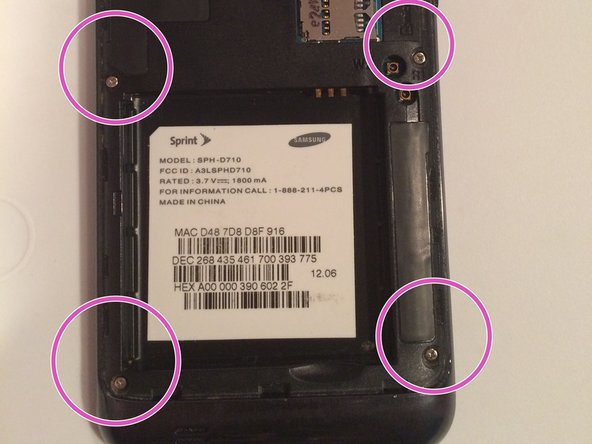Introducción
I will teach you how to get down to the midframe. The steps are easy and fast.
Qué necesitas
-
-
Step 1- Use an opening tool, or your fingernail into the opening at the top near the headphone jack.
-
Use the tool or your fingernail to pry the opening open.
-
-