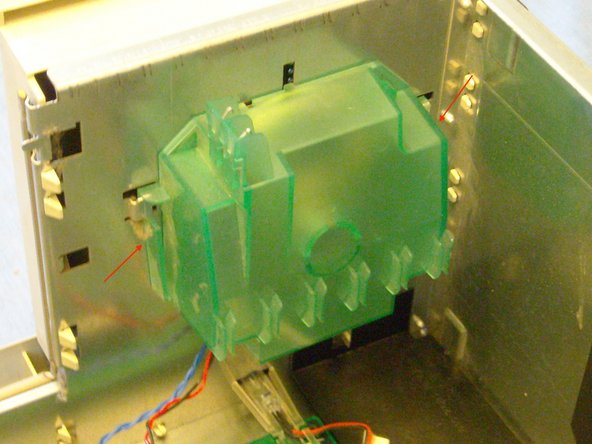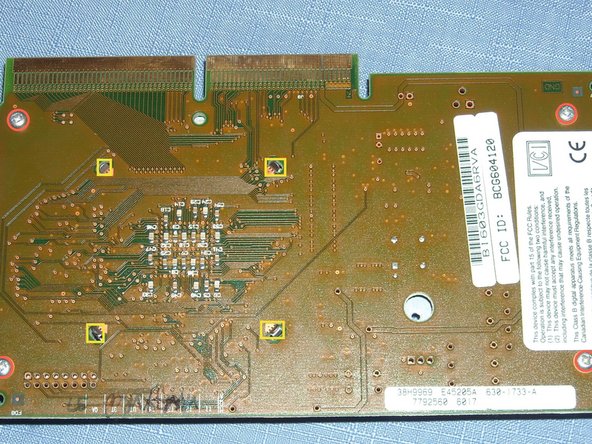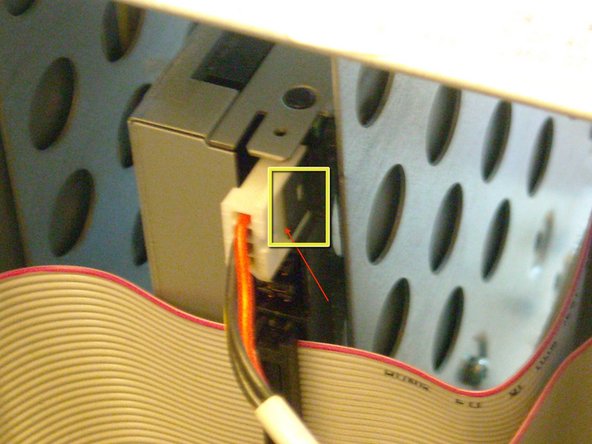Going to take apart my Power Mac 8600/250!
Tools:
#1 Phillips screwdriver
Spudger/Flathead screwdriver
Your hands!
Este desmontaje no es una guía de reparación. Para reparar tu Power Macintosh 8600(250), utiliza nuestros manuales de servicio .
-
-
-
-
-
-
-
-
-
The processor, firmly grasp and pull out.
-
Remove the 4 #1 Phillips screws
-
And push the 4 tabs off of the board
-
-
Any video card or usb card, mine happens to be an ethernet 10/100 card.
-
Unfortunately there are 6 spaces but only 3 slots on the motherboard :(
-
Remove the #1 Phillips screw and pull the card out.
-
-
-
Moving on to the CD, ZIP, and Floppy drives (best to close computer now)
-
Remove the bezels and if I had the top one remove that too.
-
Remove the 6 phillips screws and pull the metal frames out.
-
-
Remove the data and power cables
-
Pay special attention to this one, it has a clip on it, it helps to use a flathead or a spudger.
-
Pull the drives out of the bay.
-
-
-
Incrustar esta guía
Elige el tamaño y copia el siguiente código para insertar esta guía como un pequeño widget en tu sitio web o foro.
Vista previa