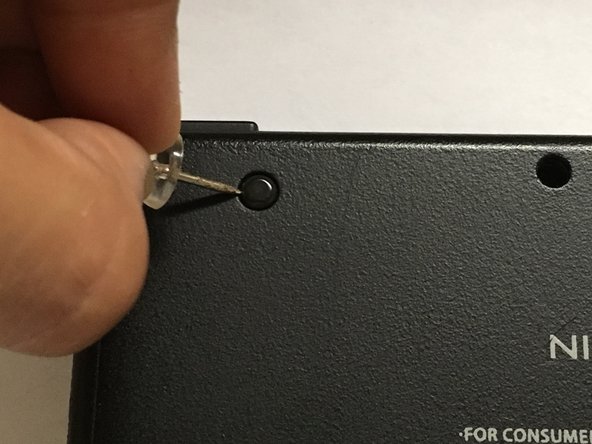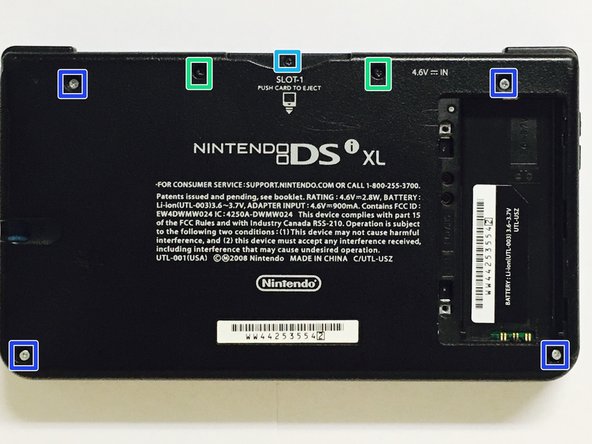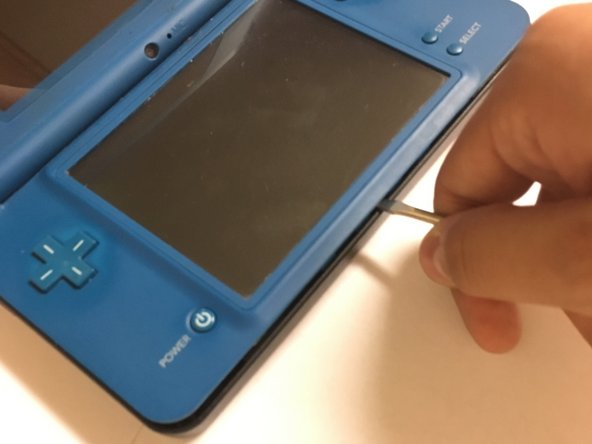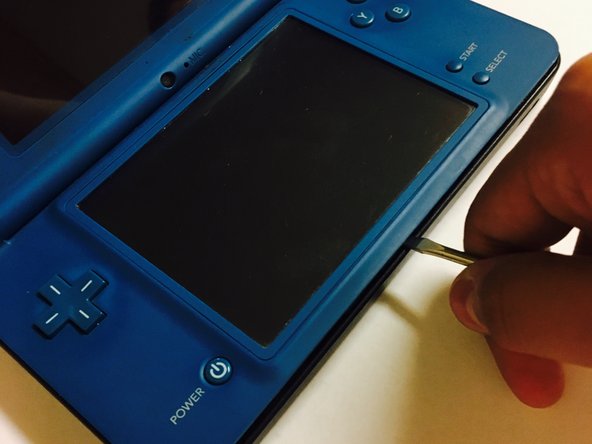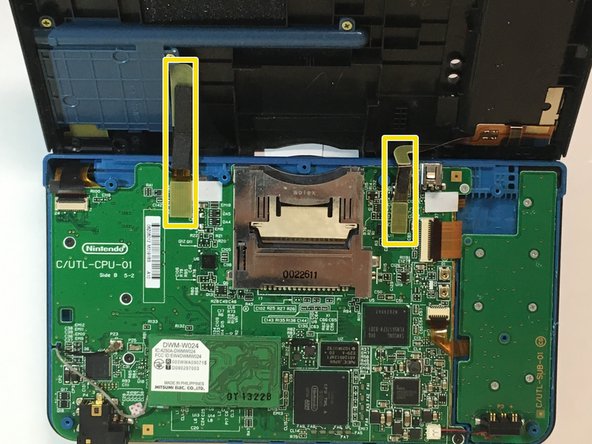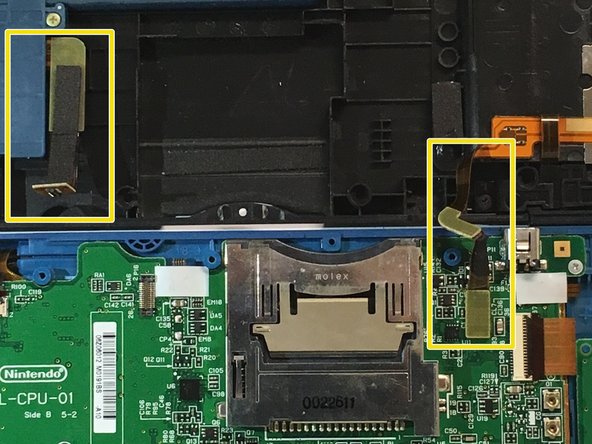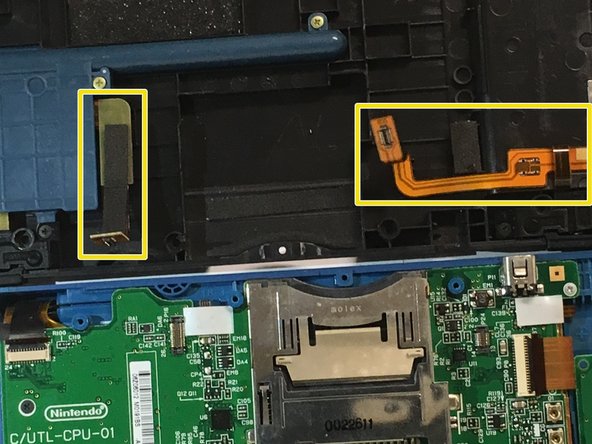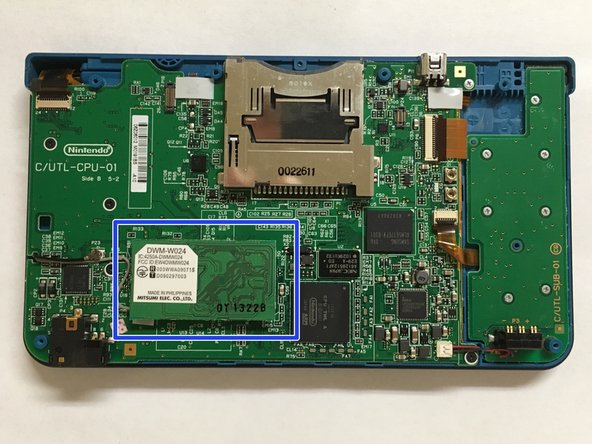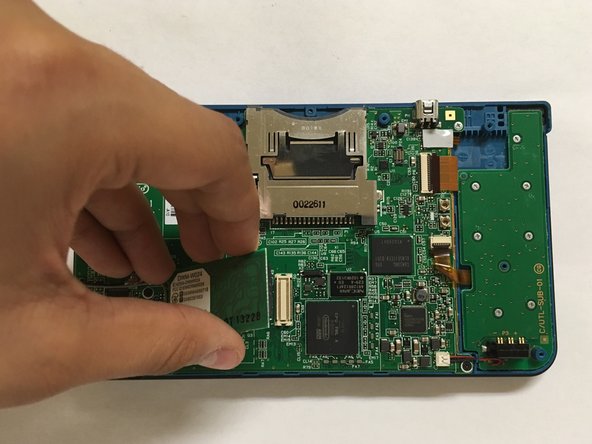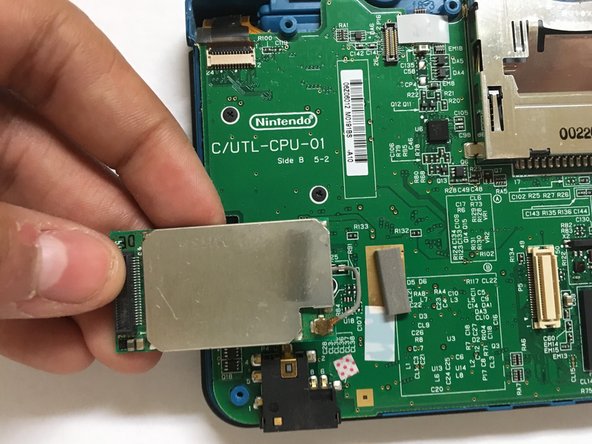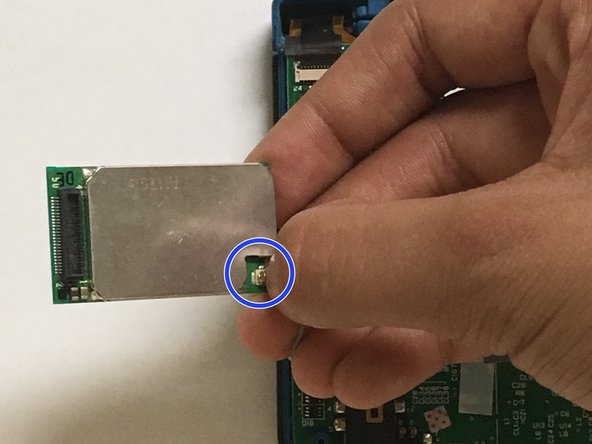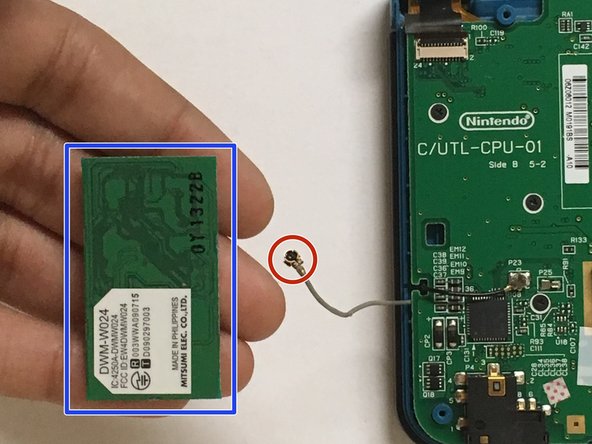Introducción
Want to Know how to get to the Wifi Board inside the Dsi xl.
Qué necesitas
-
-
Remove the two screws at the place of the battery under the Dsi Xl.
-
Lift the protector from the battery.
-
-