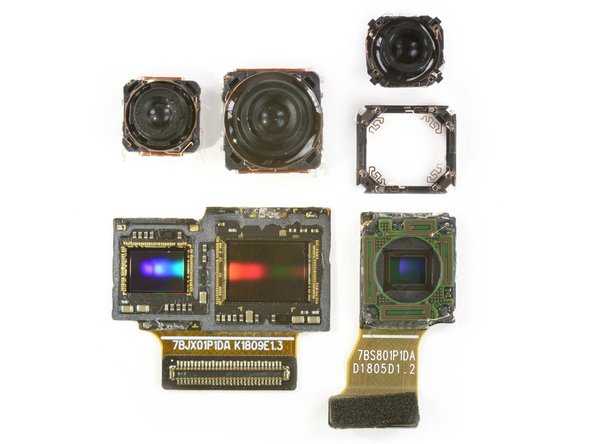Introducción
Huawei está orientado hacia el segmento de gama alta con su P20 Pro de tres ojos. Empaquetaron una tonelada de tecnología aquí, con tres cámaras, más una cámara selfie de "24" MP, todo rematado por una pantalla con muescas. Ódialo o ámalo, lo estamos desmontando...
Encuentra más amor en
Facebook, Instagram, o Twitter para las noticias más recientes de desmontajes.
Qué necesitas
-
-
Se acerca la primavera y también el nuevo buque insignia de Huawei. Echemos un vistazo rápido a esas especificaciones florecientes:
-
Pantalla táctil OLED de 6.1 pulgadas con resolución de 2240 × 1080 y una relación de aspecto de 18.7:9
-
Kirin 970 de ocho núcleos con una GPU Mali-G72 MP12 y una NPU dedicada
-
Cámara triple de 40 MP + 8 MP + 20 MP, ƒ / 1.6 y ƒ / 2.4 unidad de cámara principal por Leica
-
24 megapíxeles (no, eso no es un error tipográfico) ƒ/2.0 cámara selfie
-
128 GB de almacenamiento y 6 GB de RAM
-
-
-
A diferencia de Samsung, Huawei optó por ajustar su pantalla alrededor de su cámara y el altavoz del auricular.
-
Dicho esto, el P20 Pro parece un poco ligero en el frente de la muesca, elEMUI ofrece a su usuario la opción de "ocultar" la muesca.
-
La muesca no es lo único que Huawei tomó prestado de Apple, sino que tiene una mesa de 1.4 mm estilo iPhone X con dos cámaras y un "botón" estilo iPhone 6 más modesto para el sensor monocromo.
-
-
-
Comparado con el P10, el nuevo Huawei viene con algunas dimensiones reforzadas: 155 × 73.9 × 7.8 mm (6.10 × 2.91 × 0.31 pulg.) Y 180 g de peso.
-
Al darlos vuelta ,vemos la evolución en acción: dos cámaras malas, tres cámaras buenas.
-
Las cámaras de 40 MP y 8 MP trabajan juntas para obtener un zoom óptico de 3x. La cámara monocromática de 20 MP ofrece más detalles y nitidez adicional.
-
Dado que las cámaras "extra" del P20 Pro viven en la parte posterior, y no necesita el hardware Face ID, su muesca ocupa un poco menos de lugar que el iPhone X que toma después (a la derecha).
-
-
-
Pero suficiente con los exteriores, en la tierra del desmontaje, lo que está dentro es lo que cuenta.
-
La eliminación de los pentalobes molestos fue un movimiento bienvenido, ¿pero sin tornillos? Es hora de probar suerte con el confiable iSclack.
-
Para nuestra sorpresa, el P20 Pro se abre casi tan fácil como una flor bajo el sol primaveral. Casi. Nunca hemos tenido que usar una púa de apertura para abrir una flor ...
-
Este desmontaje realmente está empezando a florecer, mira a todo ese técnico néctar, ¿nos está alejando esta metáfora?
-
-
-
¡Vamos a quitar la tapa trasera y estamos frustrados! No hay escáner de huellas digitales aquí y todavía hay un cable preparado para ser rasgado durante la apertura.
-
Finalmente conseguimos algunos tornillos y hacemos un trabajo rápido de la antena NFC y el escudo de la placa madre.
-
Esa es una antena NFC, no una bobina de carga inalámbrica. Esa parte trasera de vidrio que puede quebrarse es solo para mostrar y para romperse ...
Und wenn das abgerissen ist ? Was ist das genau ?
Hallo Susann, bei dem Kabel handelt es sich um das Kabel für den Laser Autofokus für die Kamera. Wenn das Kabel gerissen ist, kann es sein, dass dein Handy in bestimmten Situationen nicht mehr richtig fokussiert oder du im schlechtesten Fall keine oder keine scharfen Fotos mehr damit schießen kannst.
Is the back cover part of the antenna for receiving and transmitting the signal to the cell tower? I got my phone back after replacing the back cover and screen, but now it has very poor cell signal reception. What could be the problem?
-
-
-
Finalmente, llegamos al cerebro de esta operación: la placa madre, y la liberamos de sus diversos conectores.
-
Huawei, una vez más, se apega a su diseño habitual de placa madre, optando por una batería más ancha y una placa más pequeña que algunos otros teléfonos Android.
-
El trío de cámaras viene por el paseo , sujetándose con firmeza a la placa, con el módulo de flash trasero a cuestas.
-
Tantas opciones, ¿qué investigamos primero: las cámaras o la placa madre? Optamos por los mirones y llevamos la cámara frontal de paseo.
-
-
-
-
Las tres cámaras traseras vienen con solo dos conectores: la cámara principal y la cámara monocromática comparten un puerto, mientras que la cámara con teleobjetivo tiene uno para ella sola.
-
Desde el lateral podemos comparar las elevaciones relativas:
-
Izquierda: 20 MP (monocromo ƒ/1.6). Medio: 40 MP (cámara principal ƒ/1.8). Derecha: 8 MP (teleobjetivo ƒ/2.4)
-
Por último, tenemos los cuatro ojos alineados para la inspección, incluida la cámara selfie del P20 Pro con solo 24 MP.
谢谢指正,已经修改了!下次可以直接点翻译修改过来,这样更快!:)
谢谢指正,已经修订。期待看到你的翻译!
Do you know manufacture of the sensors?
-
-
-
El P20 Pro puede no tener una lente elegante de doble apertura, pero puede enfocar con láser. Y enfoque profundo. Y enfoque de fase. Y el enfoque de contraste. Básicamente, hace un montón de enfoque rápido.
-
Oficialmente, solo la pequeña cámara de teleobjetivo de 8 MP tiene hardware OIS; las otras, afirma Huawei, dependen de la Unidad de Procesamiento Neural de Kirin para cosas como el enfoque predictivo, configuraciones para más de 19 escenas diferentes y efectos de filtro como bokeh.
-
Dicho esto, esto parece verse como hardware OIS para nosotros, tres hardware OIS, para ser exactos. ¿Nos resistes, Huawei?
-
La cámara RGB principal utiliza un sensor de 1/1.7 pulgadas (como referencia: iPhone X 1/ 2.9 pulgadas, Samsung Galaxy S9 + 1/2.55 pulgadas) y tiene un ISO máximo de 102.400 listo para tomas de horizonte nocturnas y fotos de fiesta.
Actually in this video you can see that the lens move, but I miss a camera dissection or x-ray view to see if actually there are magnets and coils that could support OIS on the ‘disabled’ lens.
Surprise update: see next step …
-
-
-
Oh, qué diablos. Somos tan curiosos como tú, así que aquí están los trillizos completamente disecados. No obtendrás más desmontaje por ese precio, espera, esto es gratis.
-
Y ya que estamos aquí, también echemos un vistazo más de cerca a los sensores.
-
En el centro se encuentra el sensor RGB de 1 / 1.7 pulgadas, con el sensor monocromo de 1/ 2.7 pulgadas que se desplaza hacia la izquierda. A la derecha vemos el teleobjetivo con un sensor de 1/4 de pulgada.
Guilty, although the sensors are “fine”. Just the glass on top of the sensors broke (there is small gap between the sensors and the glass).
Those coils on the sides of the modules on the left are for autofocus, hence only 2 per lens assy. The coils for OIS are mounted on the bottom of the telephoto module (as you can see on the green PCB). The lenses wobble a bit because they need to be free to go back and forth to focus. There are designs that put the OIS coils on the sides, but it’s not the case in here, you need 2 for the y axis and 2 for the x axis. Those modules on the left only have VCM’s for the z axis.
Now every single news company is putting out articles saying that the P20 Pro has OIS in all cameras.
-
-
-
¿Qué tipo de chips de lujo empacó Huawei en el teléfono? A ver:
-
Micron MT53D768M64D8WF-053 WT: D 6 GB LPDDR4 SDRAM con el Kirin 970 SoC debajo
-
Samsung KLUDG4U1EA-B0C1 Memoria flash V-NAND de 128 GB
-
HiSilicon Hi6403-GWCV110 CI de Audio
-
Controlador del cargador de batería Texas Instruments BQ25895 I2C
-
-
-
Vamos a darle la vuelta con una espátula y revisar la parte posterior:
-
HiSilicon Hi6363-GFCV100 RF Transceptor
-
Skyworks 78113-14, 78114-61 y 78117-4A Módulos LTE front end de Skyone
-
CI de administración de potencia HiSilicon Hi6421-GFCV810
-
Módulo Wi-Fi y Bluetooth Cypress BCM43596
-
CI de administración de potencia HiSilicon Hi6423-GWCV100
Not highlighted is the GNSS Location Hub BCM4774IUB2G above and to the left of the BCM43596 (green). This means that provided the software/ firmware is amenable, this phone should make use of signals from the Galileo satellites (https://www.broadcom.com/products/wirele... ). This is something that different websites and Huawei itself have been inconsistent in reporting.
-
-
-
Por lo general, no nos gustan las barreras entre nosotros y los reemplazos de baterías, pero podemos hacer una excepción para este puerto de carga modular. ¡Será un reemplazo indoloro!
-
Como llegamos tan lejos sin calor, nos mantenemos frescos y atacamos el pegamento de la batería con unas gotas de magia. Espera solo un tic-entonces, púa de apertura
-
Si tomamos en cuenta las baterías de teléfonos inteligentes, este es un peso pesado: 4,000 mAh a 3.82 V, o 15.28 Wh.
-
Eso supera al Samsung Galaxy S9 + (13.48 Wh) y al iPhone X (10.35 Wh) por mucho y está a la par con su pariente el Mate 10 Pro. Para ser justos, el software tiene un gran impacto en la eficiencia energética.
The battery sparked as I was slowly prying it out like a child. Instant heat ? obviously not ok to use anymore…. What will likely happen if I try. Also what exactly happened. Its sitting in the corner now likely hotter than the sun by now
Is it going to blow up?
What is the white cable popping up in the picture? I have slightly damaged it while opening the lid... any help, where to buy a replacement?
Anyway after closing the lid back, the NFC is not working anymore... what could I have done wrong? is the white cable in the pic related to the NFC antenna?
-
-
-
Volvemos a concentrarnos en la parte inferior del marco y encontramos una pequeña placa hija, escondida entre un altavoz y un motor vibrador.
-
En comparación con la extracción de la batería, el pegamento que asegura esta colección de piezas es muy sencillo, aunque pegajoso.
-
Pero, ¿dónde está la toma de auriculares?
-
¡Lo bueno es que el puerto de carga es modular, ya que funciona doble con auriculares y cables de carga!
Vanilla P20 has no headphone jack like the P20 Pro.
You’re right, only the P20 Lite does have one. It’s been corrected.
-
-
-
Tiempo para una última canción y baile del iOpener y la púa y para este estribillo: ¡extracción de pantalla!
-
Hacemos con este ensamblaje de pantalla un banana split.
-
La pantalla se levanta fuera del cuerpo, pero solo después de que el cable de la pantalla realiza un viaje desgarrador a través de un agujero en el marco medio.
-
-
-
Pantalla separada, nos quedamos con no mucha inteligencia. Sin embargo, queda un elemento.
-
¡Un poco de palanca suave y el botón de inicio se libera!
-
A falta de hardware de identificación de la cara o escaneo del iris, este teléfono todavía utiliza el botón físico "arcaico". No se sabe si está bloqueado a su placa madre.
-
En un giro inusual, el sensor de proximidad y brillo está enterrado debajo de la pantalla en el medio marco, para un final bastante anticlimático a nuestro desmontaje.
-
-
-
¡Hora de seguir adelante! ¡Echa un vistazo por última vez al interior del teléfono de tres ojos de Huawei y espera más diversión desmontable de iFixit!
-
¿Quieres ver dentro de tu propio P20 Pro sin desarmarlo? Echa un vistazo a este fondo de pantalla en capas y descárgalo desde tu teléfono.
Sensore home si smonta in due pezzi?
-
- Muchos componentes son modulares y pueden ser reemplazados independientemente.
- Reemplazar la batería es posible pero a costa de algo de tiempo y esfuerzo.
- Doble el riesgo de rotura con el vidrio frontal y posterior.
- Reemplazar la pantalla requiere atravesar un mínimo de dos capas de adhesivo y un poco de desmontaje.
Consideraciones Finales
Calificación de Reparabilidad


(10 es lo más fácil de reparar)
Un agradecimiento especial a estos traductores:
76%
¡ Mariana Roca nos está ayudando a reparar el mundo! ¿Quieres contribuir?
Empezar a traducir ›
47 comentarios
we should always cultivate habit of repairing the broken gadgets and reuse them. else e waste is going to grow like !&&* and kill us. Thanks I fix for your job
the best teardown site. I wish you start franchisee in India too.
www.drtechnno.com
Why only a 4 out of 10? This is like the only flagship that doesn't require heat to get into, and you say in the article that everything is modular…
I would give only 1 point to every flagship phones which back hold by double sided adhesive tape, these phones are fuckingly expensive and the only thing holds it together is cheap tape, if i pay the price of an used car for a phone then i want screws, not double addhesive tape.
Please do a Huawei P20 Lite Teardown
;0
I have a P20 Pro and had a stuck SIM card inside. They said I needed to replace the motherboard and charging me $500 for the replacement! Isn’t that too much?
Well, all of the engineer in the repair store which are ran by HUAWEI don’t have the permissions to use the hot-wind gun to heat your motherboard to get the broken SIM card reader out and replace the new one. When they know your motherboard has something wrong, they just want to replace the broken thing. And they think your motherboard is broken, then they want to replace is. But I think they can also get your motherboard out of your phone, use the tweezers to get the Sim card out and bring it back. Maybe it would failed but it is a choice. If they successed to get it out, maybe you just need to give them USD20 (20 UNITED STATS DOLLARS) for that.
Dill Zhu -
I broke the back cover. Found it for 50$ on ebay. Do you think I could replace it myself?
Hi Billy,
the back cover of the Huawei P20 Pro is relatively easy to remove. Take care to get good adhesive for the reassembly with the new back cover. Nevertheless it’s unlikely to achieve the same water resistance after the reassembly as before.
How difficult is it to access the internal storage and transfer it? I have a smashed screen and back but i hear it receiving messages etc. (p20pro)
Hi. My finger scanner got broken. Is it possible to just replace it without replacing the whole screen?
It is possible to replace the fingerprint sensor / home button. But to do so you have to remove the display unfortunately. You won’t be able to access the home button through the mid frame.
Fingerprint sensor IS REPLACEABLE withohut screen removal, only very difficult and fiddly. I’ve done it in december 2020.
Wow I didn't expect to read such a bad article today. After just having read the iPhone Xs’s teardown and seeing it's got a 6 for basically being irrepairable, its just weird to see this quite repairable phone get a four out of ten.
SHAME on you
The XS is quite repairable apart from the glass back, which even if broken is primarily a cosmetic issue. (We still docked it a point though—if not for the glass back, it would score a 7.) The truly critical stuff like screen and battery replacements are pretty easy on all modern iPhones. The P20 Pro is more difficult to work with and relies way too heavily on glue—and that display replacement is very poorly prioritized. A score of 4 is pretty fair, on par with the current Galaxy line.
I had the subboard of my p20pro replaced. With all the adhesives being removed and replaced as well, would it still hold on the being ip67? Huawei service center near me did the work.
Which is GPS module ? Why you don’t say anything about it. For some people it is the most important part of the phone.
For me too! =)
which module could support type-c water detection?
Can you just replace the screen and not the lcd?
my screen is little bit broken but the touch screen works fine.
No, the display is a fused unit. Replacing only the glass would require special tools and machines.
i poked my microphone is it okay to poked and not lose the waterpfoof of it?
Where is the glue? I mean where the glue/adhesive tape hold the display? Thanks. If you can send me Photo with Red Line where is glue.
Can you guys please post an x-ray pic of the phone like you did for the iPhone X? It's my current daily driver and it'd be cool if I could get that as my wallpaper
I am sorry Nocifer but the phone was torn down in Germany where we don’t have a partner for X-Ray imagery yet. If someone has such a machine at his/her disposal feel free to contact us. For the the time being I can offer this layered image of the inside as a wallpaper
Does anyone know who makes the three different sensors in the P20 Pro? I hear that Sony makes the main sensor, but I would also like to know about the monochrome and telephoto sensor. Thank you!
Buonasera volevo Porre un quesito Ho appena comprato un p30 pro Huawei dovendo inserire la SIM card ho sbagliato foro sul fondo Praticamente ho messo la graffetta nel piccolo foro che da quanto ho capito dovrebbe essere l'abbattitore di rumori esterni. Naturalmente ho fatto una piccolissima pressione Mi sembra di ricordare di aver trovato una barriera rigida secondo voi è possibile che possa aver bucato qualche membrana oppure sono andato a parare contro un telaio rigido? Grazie in anticipo
No worries. You did not damage anything since the mic is installed at an angle (see step 9 in the P30 Pro Teardown). Everything should still work fine.
Ciao mi può dire tasto home che fa anche di impronta si smonta in due pezzi?
Ou est le micro de réduction de bruit svp ?
In fact I inserted the Sim tool in the mic for noise cancelation on the top of the phone. Is there any damage possible like breaking a membrane ? Thanks
Hi Jeremy,
because of the build of the phone it is nearly impossible to break the microphone or it’s gasket that way and your phone should be fine. In case you’re more interested into the build of the phone, I answered a similar question regarding puncturing a microphone hole in the frame here: I inserted the pin in the left bottom microphone. The question was for the Huawei Mate 20 Pro but the mic build is more or less the same just in another location.
Bonjour
Pour le remontage de la coque arrière, comment faut il procéder ? Ya til une colle à prévoir ou est elle sur la coque prête à être récoler
Merci
Bonjour @thierryberck
Pour cela, enlevez les résidus d’adhésif et appliquez-en une nouvelle couche avant de remonter la coque.
davvero fantastico, il miglior sito di dis-assemblaggio che abbia trovato ad ora, complimenti! Soprattutto il modo ironico di condurre l’indagine ma anche la notevole qualità delle immagini fornite a corredo
Can anybody give me a url to show how to replace and install both the volume up and down button flex combined with the Side Key Frame. I cannot find anyone who has done a tear down video with these included. At the moment I’m having a really hard time installing these into a new frame which does not have the assembly. Can anyone help please? Thanks
Nice teardown, but the score is wrong. Repairability of this phone is at least 6. I’ve repaired several already. Everything is modular and replaceable. Battery is not difficult to replace, where did you get that it is? You could lower the score by one for how expensive original display is, ind how there are no decent replacement screens, only trash, but the every Samsung should get same -1 for this reason.
Fingerprint sensor IS REPLACEABLE withohut screen removal, only very difficult and fiddly. I’ve done it in december 2020.
hola saludos como conseguir un esquematico del huawei P20 pro
Could you get me the infrared sensor of the camera?
What is the white wire that connects to the pins marked as "B"?
Is the back cover part of the antenna for receiving and transmitting the signal to the cell tower? I got my phone back after replacing the back cover and screen, but now it has very poor cell signal reception. What could be the problem?