"a) Open the battery case of the Dell Inspiron 6000 6- or 9-cell battery pack without excessive irreparable damage to the plastic case,"
The Dell cases are known for being glued shut in such a way that it is next to impossible to cut them open without damaging the casing. My suggestions:
- a Dremel tool with a cutting wheel and EXTREME caution; cut into a cell and it's kaboom. Keeping a bucket of sand nearby in for the possibility of fire is a good idea.
- Buy a dead or second-hand battery on-line and experiment with that and some blunt, non-conductive tools first.
"b) Replace the 6 or 9 cells inside with quality cells and connect it through the "battery controller","
There's no hardware manual anywhere that describes how to do this, so you will have to do what everybody else who has done this has done: make a careful diagram of the circuit and layout before disassembly, mark all your wires, and proceed carefully.
"c) Ensure that the battery controller still actively/dynamically holds the volatile memory/software to control the battery pack and has not completed its specific number of hours of usage and shut itself and the battery pack down,"
You keep saying this -- the battery has no "specific maximum number of hours". The cell performance simply declines, and the charge controller cuts off the battery when a specific minimum voltage is reached for any given cell. That's because a further discharge will kill the cell, and an excessive discharge rate will cause the battery to overheat (an excessive discharge rate will make the battery heat up excessively, just as much as an excessive charge rate will -- this is why li-ion batteries are equipped with a thermistor. If things get too hot, the charge controller cuts off the battery).
As for the controller power supply -- yes, this is a pain. You can either use an external power supply with a 100 Ohm resistor in series, or you can keep the old cells connected and bring in the new cells one at a time.
I should qualify my earlier post by saying that not all charge controllers have this kind of volatile memory, but the Dell batteries have been a problem. People have bricked their battery controllers.
"d) Re-program the volatile memory of the battery controller with software off the internet,"
There's a commercial product called "Battery EEPROM Works". It isn't cheap.
http://be2works.com/index.html
There's a Czech fellow who wrote a couple of Linux routines in C that dump the registers on the most common controllers:
http://frantisek.rysanek.sweb.cz/battery...
The stuff is pretty old (he used it with 2.4 kernels -- we are on 2.6), but could probably be made to work.
"e) Possibly make a preliminary open-battery-case test of the battery pack with the new cells to ensure connectivity and controller activation,"
A multimeter helps here. You can insert the battery pack unsealed into the laptop for testing.
"f) Close up the battery case."
A case that was originally glued will probably have to be taped shut.
"Though my Dell Battery Module Rechargeable Li-ion Battery Type U4873 Rating 11.1V DC Capacity 80WH Made in Japan by Sanyo has been dead for some months now, I have kept it connected in place on the underside of the laptop while using the laptop PC directly off the mains electric power. Would this mean that the battery controller has been receiving its modicum of power to keep the battery controller's volatile memory alive?"
Don't misunderstand me. Although the battery seems dead to you, all that is happening is that the charge controller is disconnecting it. There is most likely a residual charge in the batteries that is keeping that controller memory alive.
To summarise, are you in effect stating that ~
"i) All generic branded and unbranded substitute battery packs available in shops and on the internet also have volatile memory programmed battery controllers in them?"
No. But some do. There is no way to know without opening up the battery.
"ii) There is really no way for us iFixit enthusiasts to reprogram the battery controller's volatile memory via the internet or in some similar way?"
There is a way (see above). I never said it was easy.
"iii) There is therefore no really foolproof way to refurbish a battery pack with quality new Li-ion cells and reprogrammed battery controller? That it would be an extremely complex and therefore a pointless exercise for dead battery packs?"
There is no foolproof way, sorry. If there were, everybody would be doing this. These are complex devices.
I should qualify what I said about cost, too. If you buy cheap cells, it's cheaper. If you want quality cells from a reputable manufacturer, and if you factor in the value of your own time, you are probably better off buying a replacement.
"iv) There is nothing on the internet anywhere, nor can anyone provide a practical step by step guide on what to do to refurbish a dead Dell Inspiron 6000 battery pack?"
There is lots of stuff on the Internet -- you need patience and you need to search for it. Whether you will find something specific to this very battery pack, I can't say, but the principle is the same for all of them.
"v) All videos on the internet showing how to replace Li-ion cells in various other battery packs with no sign of any battery controller in them are too unreliable and dangerous to follow due to the possible danger of battery explosion?"
ALL battery packs for laptops have a battery controller in them. Trust me on that one. If you don't see one, it's because it wasn't shown, not because it isn't there.
"vi) If the battery controller is bypassed, the battery will not work? Or it will work with the clear danger that the battery may explode at any time?"
The battery will not work in the laptop, no. Most laptops will refuse to turn on if they cannot talk to the battery controller. Yes, the fire risk is then huge. Don't do this.
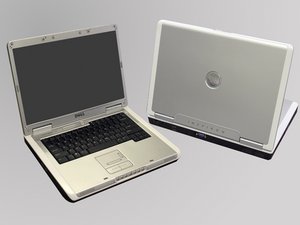
 2
2  3
3  18
18 