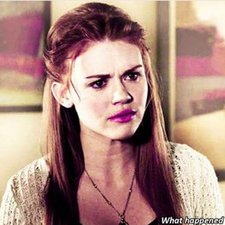Beats studio 2.0 Headphones are not turning off
I have had my Studio Headphones for a long time, and they never had a problem. Today, I used them for 2 hours, they worked perfectly. They had low battery life so I plugged them in, but then after 30 minutes I noticed that red light was still on even when they were supposed to be charging (white lights). I unplugged them and the red light didn't go off. I tried to reset them but it wont work, and as far as I know the updater only works for the wireless version. There are red and white lights blinking, it's all crazy. Anyone have an idea on what the problem is?
Es esta una buena pregunta?

 2
2  2
2