How to extend memory?
I would like to extend the memory of my Tomtom xl.
Es esta una buena pregunta?
I would like to extend the memory of my Tomtom xl.
Es esta una buena pregunta?
It is possible, You need to solder to SD card(or uSD adapter) directly to motherboard. It's difficult, and if you are a rookie in electronics, better don't try it.
Fue útil esta respuesta?
Buy a SD-Card. Reffer to the manual if it needs to be a SD- or SDHC-Card.
Fue útil esta respuesta?
Yes tomtom XL2 is not always fitted with memory card, so how to install memory card slot or solder memory card directly to the board?
This is not possible, since the TomTom one XL doesn't have a memorycard slot.
There are a lot of videos and web pages out there that show TomTom ONE owners how to do this. Just make sure that the TomTom ONE model you have is the same as the one in the video, for example, one video is based on a ONE XL, and the ONE 130 (30 series) circuit boards are the same...I believe. But if you have a different model, make sure you research it thoroughly before tackling any of this...and the pin connections are smaller than the size of the head of a pin, so you're going to need a lot of lighting and a magnifying glass on a stand, plus a very small pencil soldering iron...if you use a 100W soldering gun, you're going to burn up the board and get tons of solder all over everything, thus you unit is now trashed. Good Luck!
Enclosed is the TomTom One XL pinouts for adding an SD memory card socket to it's circuit board. This has proven to work, from many testimonials over the net. TomTom ONE 30 series models similar.
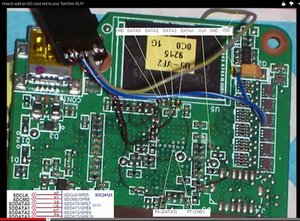
Fue útil esta respuesta?
If you add more memory to a tomtom XL 335 LM (joke on lifetime maps…), and then go to TomTom Home and do an update, will TomTom actually allow you to download/install larger maps on this discontinued device?
I’d LOVE to get all the USA and Canada mapping on this great little GPS, but I don’t want to hack my 335 and go thru all the trouble only to find out that somehow TomTom can recognize this old device and regardless of the increase in memory, simply refuse to allow the download.
Has anyone successfully added memory and then been able to download maps from TomTom that go beyond the original memory limits to make these devices usable with TODAY’S updated maps?
Thanks,
Chas
Fue útil esta respuesta?
Ultimas 24 horas: 0
Ultimos 7 días: 2
Ultimos 30 días: 15
Todo El Tiempo: 11,959
1 comentario
Did someone here try this with the image provided? I have a TomTom One 310 (which has the same motherboard) and I'm very curious whether this is possible
- de Roel Hospel