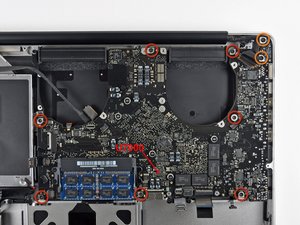SMC / power / charging circuit problem
My macbook pro has had a hardware fault since I tried a replacement battery in it, one from ebay :(
Needless to say that battery is out of the equation now, but I still have a persistent fault. I initially tried all SMC/RAM resets, but it's a hardware fault for sure.
The machine will now only boot from a mains power source. The mag light stays green always but the battery icon is an x. Coconut Battery can't get _any_ details, charge, temp, etc all unavailable.
It's been this way for a while, such that now the internal battery is flat I expect, I can now only boot it via SMC bypass, leaving fans on full blast and there is now no battery icon at all. I'll get a new battery, if I thought the Logic board could be fixed.
I wondered if something in the SMC circuit area could be fried.
I've removed the whole logic board and carefully cleaned it up. I looked for any signs of damage, a burnt component or track but alas it all looks fine.
Are there some parts of the SMC circuit I can check, maybe some FETs or the SMC chip are dead, I could attempt to test/replace perhaps, if I knew where to look.
Any ideas?
Update
Interestingly just noticed that while coconut can't find any battery stats at all (and maybe the battery is flat=dead now too) - it does say it can't detect a power source. It says Power Adapter: No Adapter Found. A clue maybe?
Es esta una buena pregunta?

 3
3  2
2 
 2.3mil
2.3mil